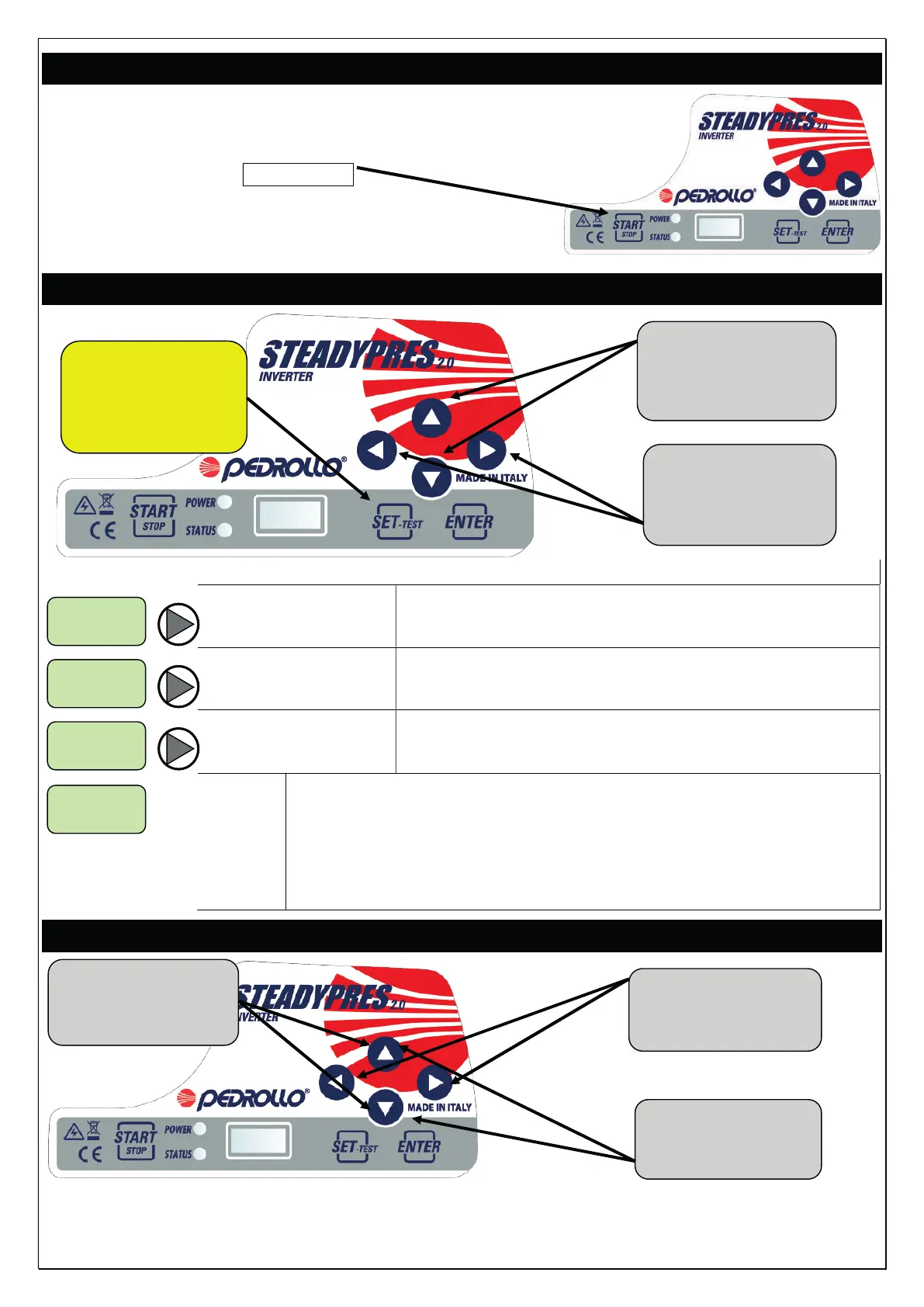30
STARTING UP
Power on the inverter and wait for the STARTING time
(approx. 10 sec).
By pressing the button START/
STOP
you put
I
N SERVCE/OUT OF SERVICE the inverter.
ACCESS TO MAIN MENU
BASIC MENU
parameters
BASIC PARAMETERS for the configuration of the drive.
ADVANCED MENU
parameters
ADVANCED PARAMETERS for the detailed configuration of
the drive.
INSPECTION MENU
parameters
INSPECTION PARAMETERS, display the hours of work, the
number of starts, alarm history, etc..
TEST
mode
(only in
OFF
mode)
TEST mode allows you to start and stop the pump in manual mode (START
/ STOP button) and change the frequency in steps of 1 Hz.
It also allows to control the operating parameters of the motor and inverter.
WARNING: DURING MANUAL OPERATION, AUTOMATIC CONTROLS
ARE EXCLUDED, AND THE OPERATOR MUST AVOID ANY
ACCESS TO PARAMETERS
To ACCESS the
four main MENU
Press the SET
button for 3 sec.
To SCROLL the 4
MAIN MENU
use the buttons
To ACCESS and
EXIT the MAIN
MENU
use the buttons
To MODIFY the
parameters
use the buttons
To SCROLL the
parameters
use the buttons
To ENTER and EXIT
the parameters
use the buttons