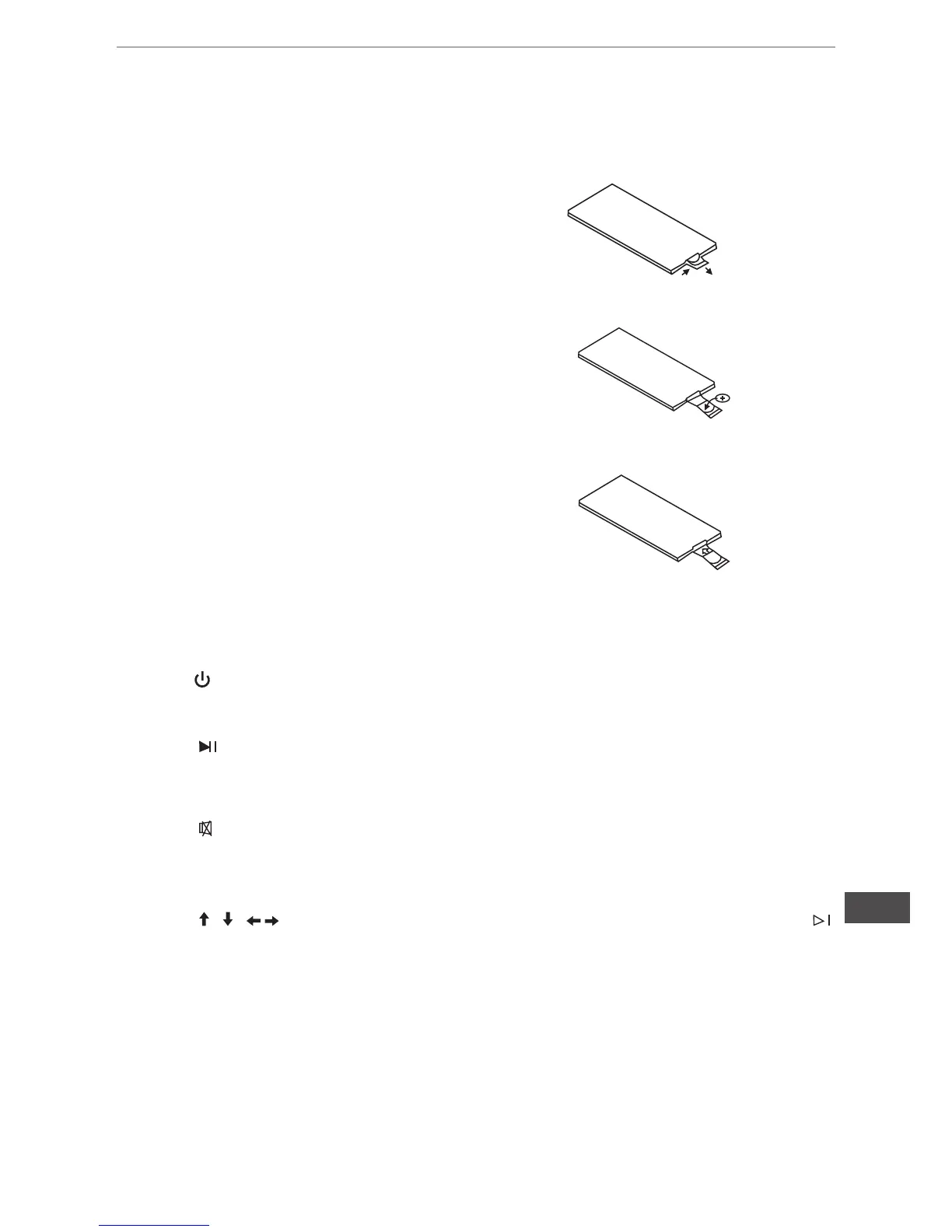13
Owner’s manual
EN
REPLACING THE BATTERY
When the operational range of the remote control becomes short or non functions while
operating. Replace a new CR2025 battery. Make sure the battery polarity before
replacement.
1. Pull out Battery Holder while pressing the stopper
2. Put the button type battery( + )mark upward into the
Battery Holder.
3. Insert the Battery Holder into the Remote control
POWER BUTTON
Press(1) button to turn power On/ Off.
PAUSE/ PLAY BUTTON
Press (2) button to suspend the playback of Mp3,wma music or mp4 Video le Press it again to
return to normal palyback mode.
MUTE BUTTON
Press (3) button to cut down the sound output, press it again to resume the previous sound
level.
MENU SELECTOR
Press (4) / / / , to select your desired menu, then press( 6) ( ENTER) or play button (2)
to conrm.
BAND/ SYSTEM SWITCH
During radio mode, Press (5) (BAND/SYS)to switch receiving band.
During the player mode, press (5) (BAND/SYS) button to switch to AUTO, PAL OR
NTSC system.
