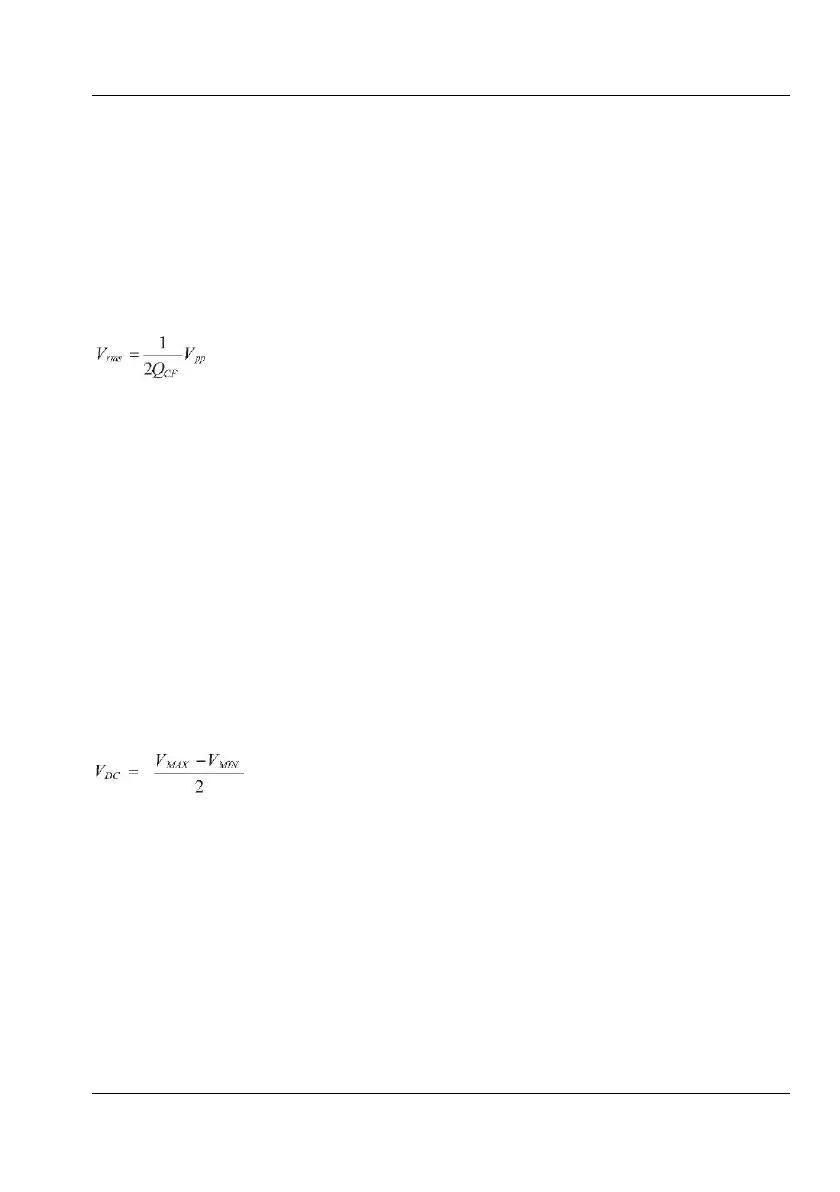When the waveform (e.g. sinusoidal, triangu-
lar, square) of the input signal is known, its
crest factor, defined as the quotient (QCF) of
the peak (V
p) and RMS (Vrms) values, can be
used to set the constant K in the mathematical
function K*X+L. The display will then show
the actual Vrms value of the input signal,
assuming that Vpp is the main parameter.
EXAMPLE: A sine wave has a crest factor of
1.414 ( ), so the constant in the for-
mula above will be 0.354.
Press MATH/LIM and after that Math→
Math(Off)
→
K*X+L Press K= and enter
0.354 via the NUMERIC ENTRY keys.
Check that the L constant is set to its
default setting 0. Confirm your choices
with the softkeys below the display. If
the input is AC coupled and V
pp
selected, the display will now show the
RMS value of any sine wave input.
If the sine wave is superimposed on a DC
voltage, the RMS value is found as: 0.354*Vpp
+ VDC. If VDC is not known it can be found as:
To display the rms value of a sine wave super-
imposed on a DC voltage, follow the example
above, but set L = VDC.
USER MANUAL ● CNT 9x Series ● Rev.22 February 2020
√2