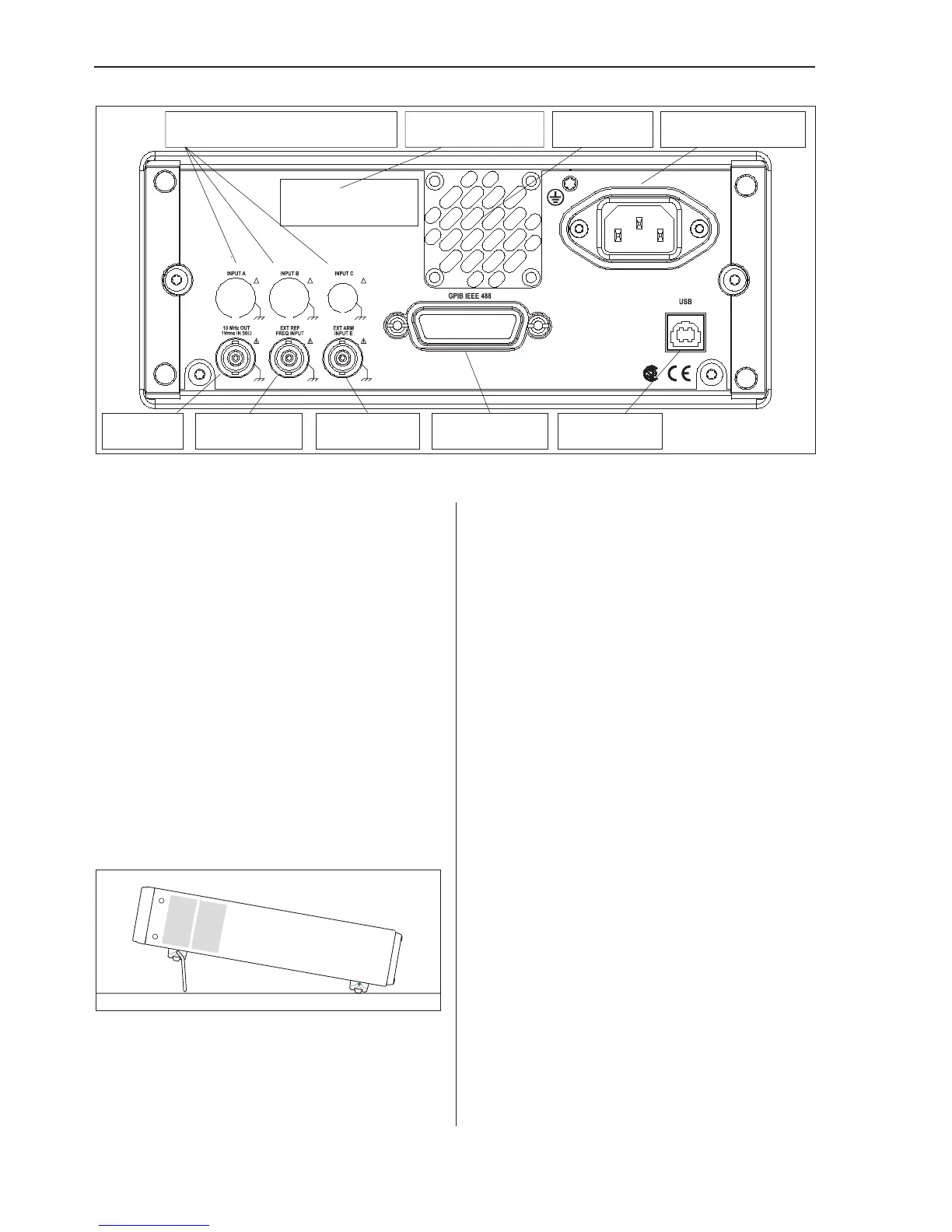n
Type Plate
Here you can find the type number and the se-
rial number as well as information on rated
line voltage and power.
Orientation and Cooling
The counter can be operated in any position
desired. Make sure the air flow through the
ventilation slots at the side panels is not ob
-
structed. Leave 5 centimeters (2 inches) of
space around the counter.
Fold-Down Support
For bench top use, a fold-down support is
available for use underneath the counter. This
support can also be used as a handle to carry
the instrument.
Rackmount Adapter
An optional rackmount kit is available. See
the User's Manual for installation details.
Preparation for Use
2-4 Installation
!
!
!
191125
The CNT-90 rear panel layout.
Ext. Ref. In
Ref. Out Ext. Arm In GPIB Conn.
USB Conn.
Line Power Inlet
Type Plate
Fan
Opt. Main Input Conn.
Fold-down support for comfortable
bench-top use.