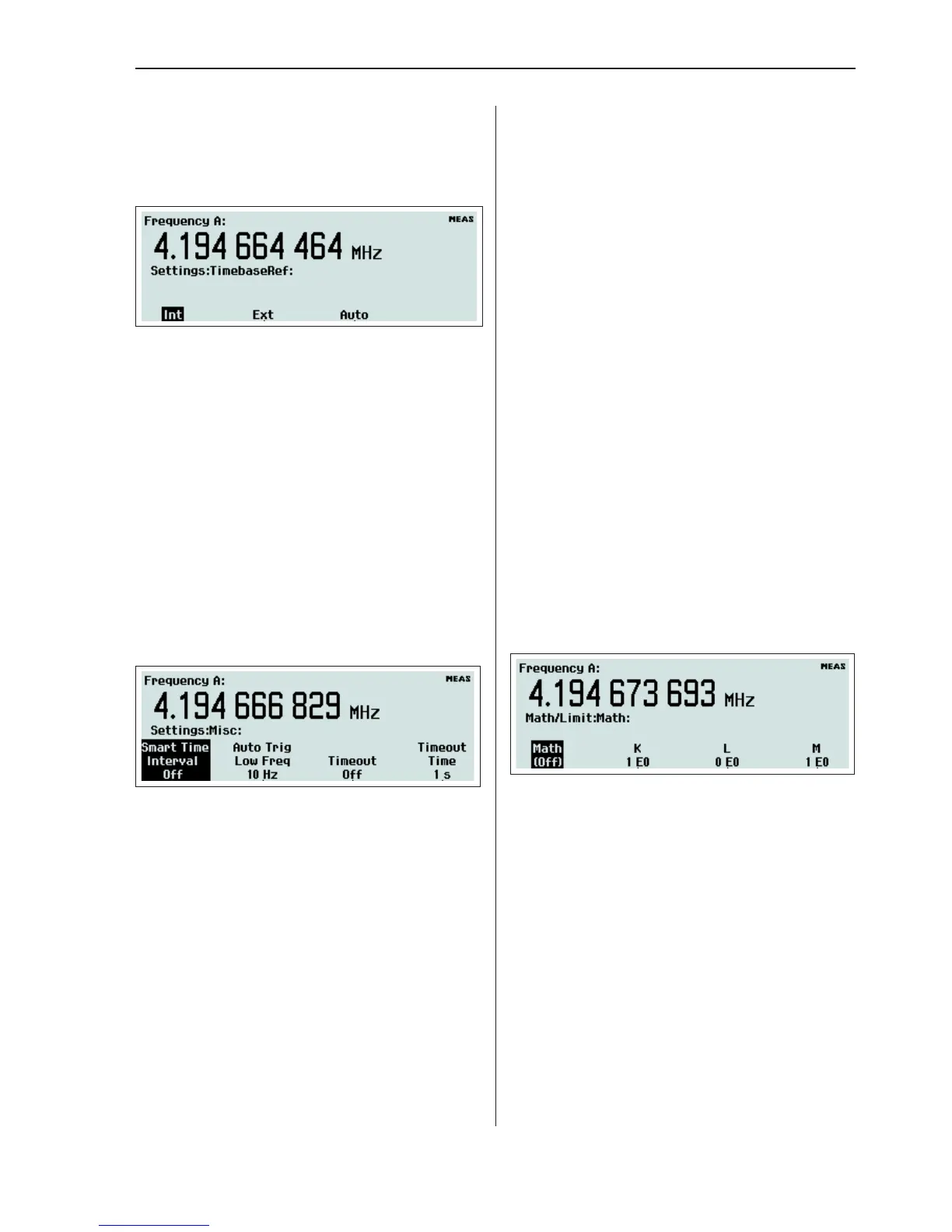•
Pacing Time: Set the pacing time to a
value between 2 ms – 1000 s.
Timebase Reference
Here you can select if the counter is to use the
internal or an external timebase reference. If
Auto is selected, an external timebase will be
used only if it is interpreted as a valid signal,
i.e. both amplitude and frequency must be
within specified limits. This does not imply,
however, that an external reference source has
to be better in any sense than the internal
timebase oscillator. The EXT REF indicator
at the upper right corner of the display shows
that the instrument is using an external
timebase reference.
Miscellaneous
The options in this menu are:
•
Smart Time Interval: When selected, the
counter decides by means of
timestamping which measurement
channel is leading.
•
Auto Trig LF: In a value input menu you
can set the lower frequency limit for au
-
tomatic triggering and voltage measure
-
ments in the range 1 Hz – 100 kHz. A
higher limit means faster settling time
and consequently faster measurements.
•
Timeout
Switch the Timeout function ON or OFF.
In case the input signal gets interrupted,
the timeout system (if enabled) will hold
the last measurement result on screen
only during the selected period of time
(see next paragraph). Then the screen
will be blanked, and a pending bus
query will read a zero result. In case
timeout is switched off when the signal
gets interrupted, the display will freeze,
i.e. the result of the last complete mea
-
surement will stay on screen indefinitely.
A pending bus query will also wait indef
-
initely for a response, unless the test
system controller has enabled its own
timeout.
•
Timeout Time
Set the maximum time the instrument
will wait for a pending measurement to
finish before outputting a zero result.
The range is 10 ms to 1000 s.
n
Math/Limit
Here you will find the menus for mathemati-
cal postprocessing of the measurement result
and for setting up the limit testing function.
Math
You can modify the measurement result math
-
ematically by scaling or offsetting before pre
-
sentation on the display. This feature can be
used for getting revolutions/min instead of Hz
or for recalculating the frequency in case a de
-
vice causing frequency conversion (e.g. a
Description of Keys 3-7
Operating the Counter