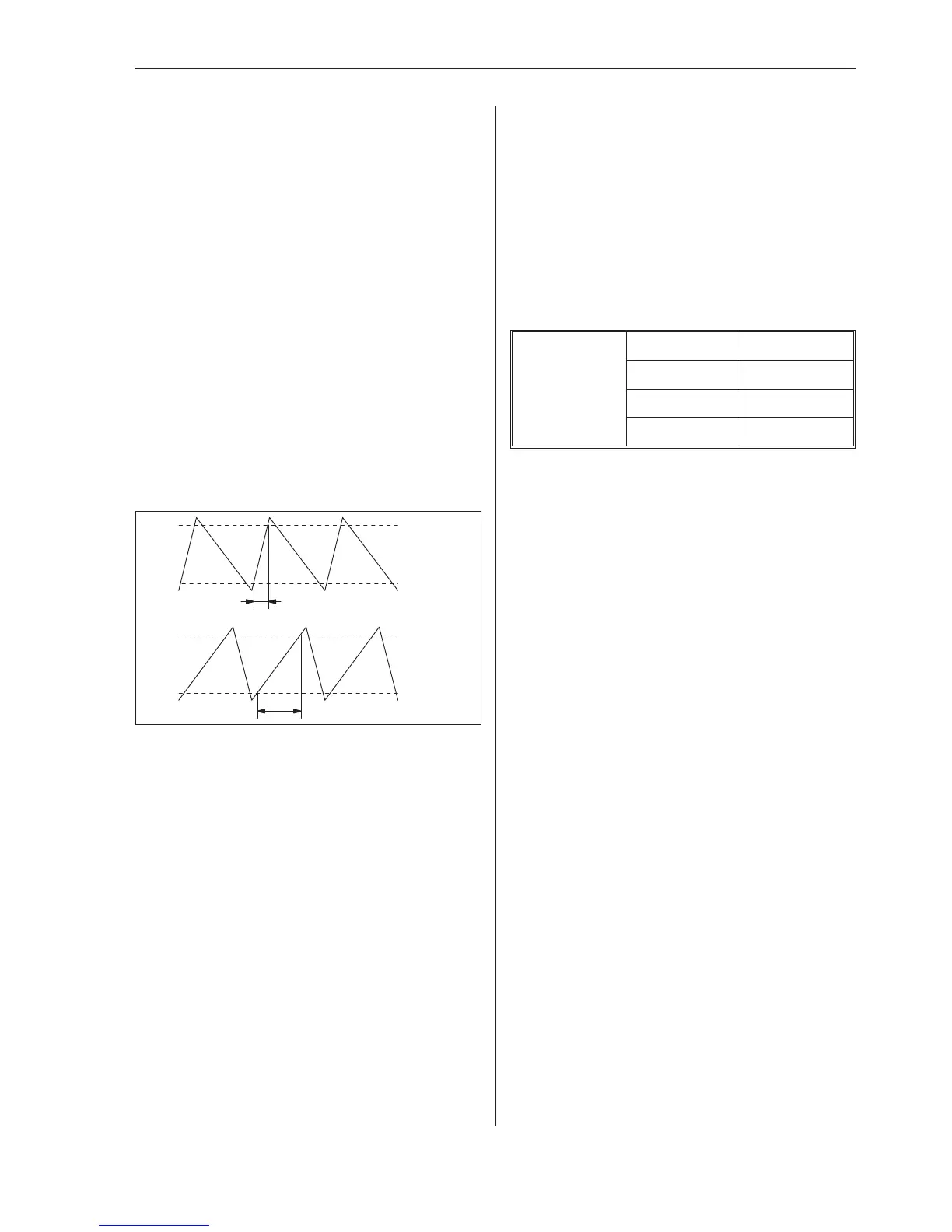Rise Time
Use the MEAS FUNC key to select Time,
Rise Time and A (for channel A). Press IN
-
PUT A and make sure the following settings
are active:
•
Coupling DC
•
Impedance 50 W.
•
Attenuation 1x
Notice the rise time for a square wave, which
is measured totally automatically.
Now change the generator output to a
triangular waveform. See next figure.
Vary the rise time and notice the difference on
the display.
Fall Time
Fall time is measured in a similar way by se
-
lecting Fall Time instead of Rise Time
above.
Remarks
Varying the symmetry of the waveform will
also vary the rise and fall times.
As you have noticed, there is no need to check
max and min voltages and calculate 10 % and
90 % levels. The counter does it all automati
-
cally.
Volt Max/Min Measurements
The counter can also measure the peak voltage
values of your input signal. Use the MEAS
FUNC key to select Volt. Then select Vpp,
Max or Min as the primary function. The re
-
sults of the secondary functions are calculated
simultaneously and displayed in a smaller
font.
Set up the
Generator:
Frequency: 200 Hz
Waveform: Square
Symmetry: 50%
Amplitude: 2-5 V
Note that the voltage reading on the counter
may be lower than the setting indicated on the
generator, as some generators indicate the
open output voltage, while the counter is now
set to 50 W input impedance.
Channel Swapping
There is no separate key or function for swap-
ping input channels, as found on some other
counters, yet by exploring the menu trees un-
der MEAS FUNC you will find that all mea
-
surement functions can be performed on each
of the two input channels, thus eliminating the
need for a swap function.
As both input channels have the same specifi
-
cation, the definition of primary and second
-
ary channel (as seen with some other coun
-
ters) is not relevant with the '9X' from a tech
-
nical point of view.
Other Single-Channel Measurements 4-5
Exercises
'
'