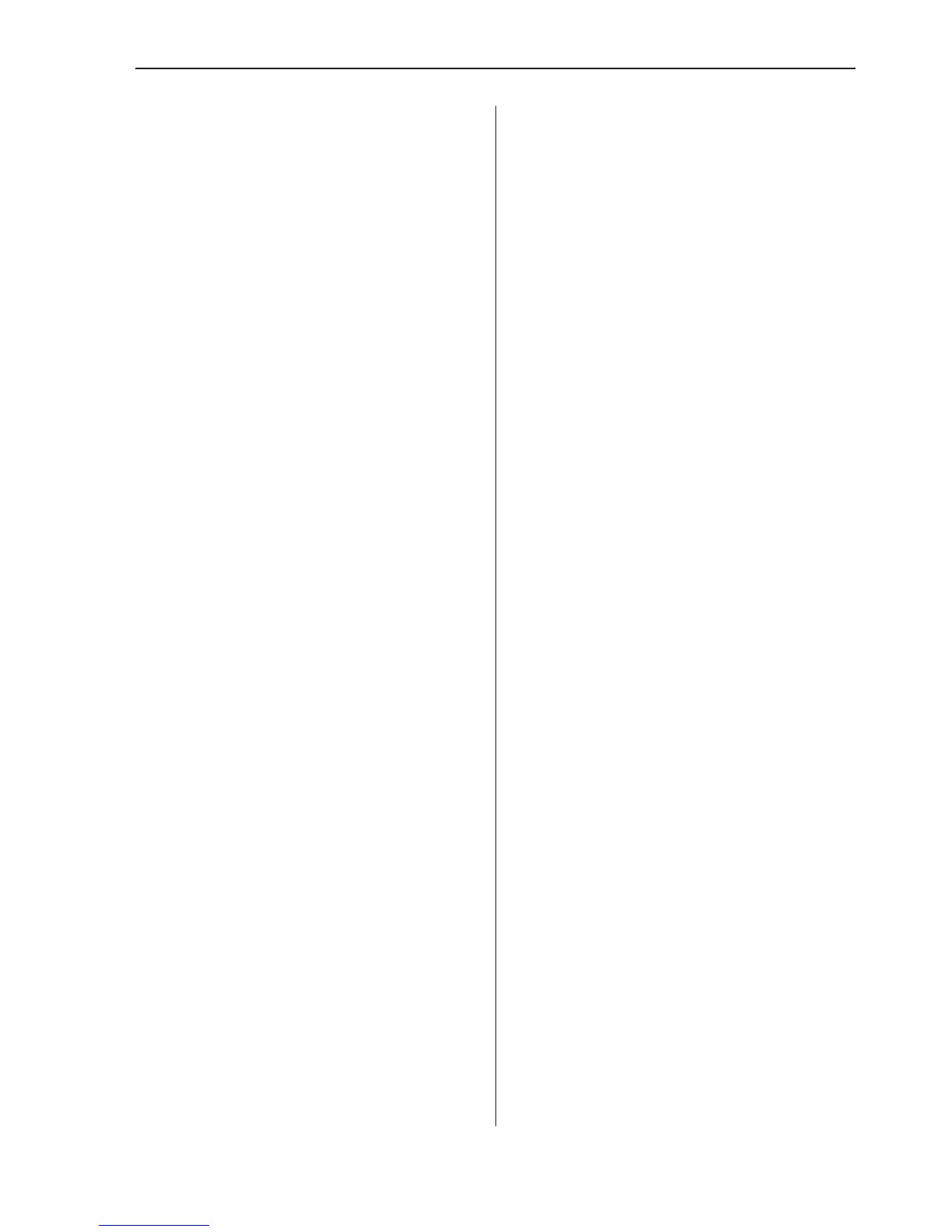Interface Menu
Set the active interface to GPIB or USB and
enter the GPIB address.
•
Bus Type: Choose GPIB or USB
•
GPIB Mode: There are two alternative
command systems, Native and Compat
-
ible. See the User's Manual and the
Programmer's Handbook for details.
•
GPIB Address: Enter the bus address,
an integer between 0 and 31. The fac
-
tory default value is 10.
Test Menu
Different parts of the hardware can be tested
by means of built-in software support.
Test Mode
You can select among the following test
modes:
•
All (The five individual tests below are
performed in sequence)
•
Memory (RAM) test
•
Memory (ROM) test
•
Logic hardware test
•
LCD & display drivers test
•
Interface test
Start Test
Press this key to run the selected test.
About (Information)
Read status information about the instrument.
•
Model
•
Serial number
•
Firmware version
•
Factory-installed options
•
Calibration date
n
Hold/Run
This key serves the purpose of manual arm
-
ing. A pending measurement will be finished
and the result will remain on the display until
a new measurement is triggered by pressing
the RESTART key. The HOLD sign in the
upper right corner of the screen indicates that
no new measurements are taking place.
Pressing the key again will resume the contin
-
uous measurement mode.
n
Restart
Often this key is operated in conjunction with
the HOLD/RUN key (see above), but it can
also be used in free-running mode, especially
when long measuring times are being used, to
initiate a new measurement after a change in
the input signal. RESTART will not affect
any front panel settings.
Entering Numeric Values
Sometimes you may want to enter constants
and limits in a value input menu, for instance
after you have pressed the MATH/LIMIT key.
You may also want to select a value that is not
in the list of fixed values available by pressing
the UP/DOWN arrow keys. One example is
Meas Time under SETTINGS.
Whenever it is possible to enter numeric val-
ues, the keys marked with digits (0,1,...9),
decimal point (.)andchange sign (±)takeon
this alternative numeric meaning.
It is often convenient to enter numbers using
the scientific format with mantissa and
exponent. When this is supported in a particu
-
lar menu, the rightmost soft key will be
marked EE (stands for Enter Exponent), mak
-
ing it easy to switch between the mantissa and
the exponent.
Press EXIT/OK to store the new value or
CANCEL to keep the old one.
Description of Keys 3-9
Operating the Counter