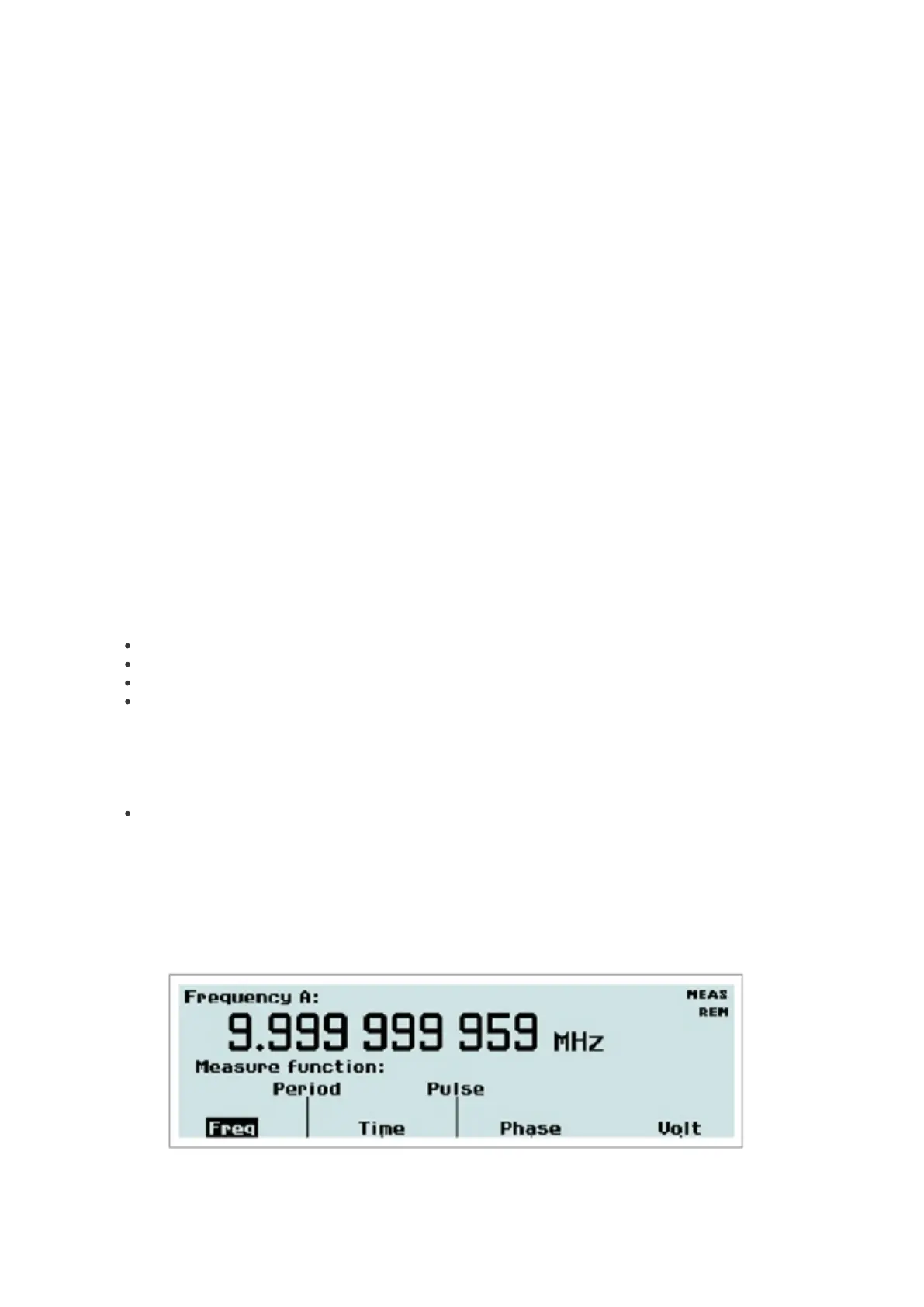3.3. Description of Keys
3.3.1. Power
The ON/OFF key is a toggling secondary power switch. Part of the instrument is always ON as long as power is applied,
and this standby condition is indicated by a red LED above the key. This indicator is consequently not lit while the
instrument is in operation.
CNT-91R and CNT-91R/AF only
While the rubidium oscillator is warming up, an open padlock symbol labeled RB is flashing at the top right corner of the
display, indicating that the control loop is not locked. Normal time to lock is about 5 min. Do not start measuring until the
unlock symbol disappears.
New Message Box
Information exchange between the rubidium oscillator and the CPU takes place over a serial bus. Any malfunction in the
UART-con-trolled communication link will be reported in a pop-up message box on the display.
CNT-90(XL) w. Option 23/90
The User Interface Screens have two indicators near the upper right corner of the display. One is a power supply status
indicator, and the other is a battery charging level indicator.
The status indicator shows:
a fixed battery symbol when the internal battery is the active power source
a charging battery symbol when the internal battery is being charged
a power plug symbol when the mains is the active power source
a power plug symbol on top of a battery symbol when the instrument has been prepared for UPS operation
and charging is not going on
The charging level indicator shows:
the relative charging level in percent
3.3.2. Select Function
This hard key is marked MEAS FUNC.
When you depress it, one of the menus below will open.
Fig. 2‑1 CNT-90: Select measurement function.
18 / 50