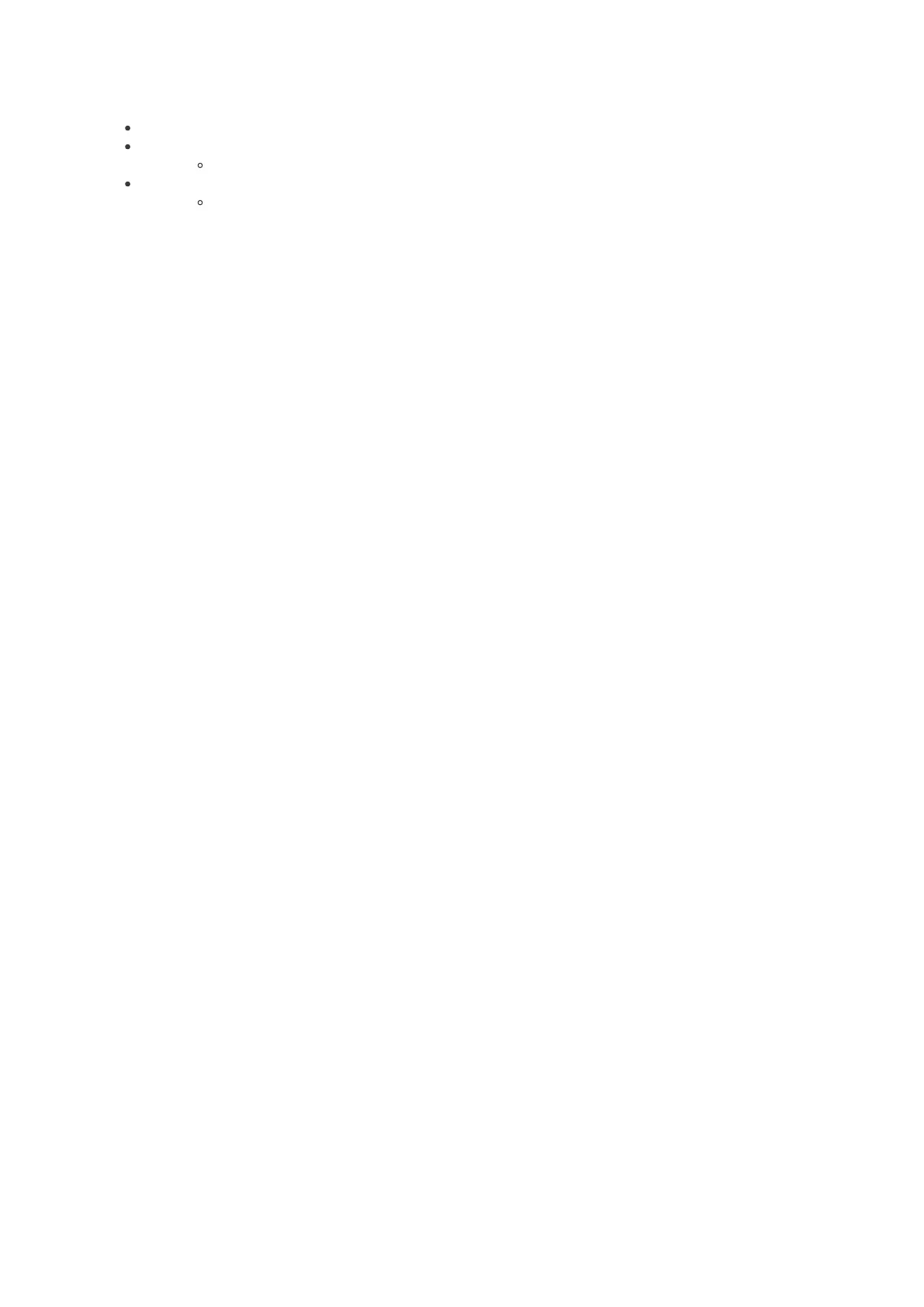instrument firmware version
timebase option & calibration date
The CNT-91R reports “Rubidium” in this field.
RF input option
The CNT-90XL reports the upper frequency limit.
Hold/Run
This key serves the purpose of manual arming. A pending measurement will be finished and the result will remain on the
display until a new measurement is triggered by pressing the RESTART key.
Restart
Often this key is operated in conjunction with the HOLD/RUN key (see above), but it can also be used in free-running
mode, especially when long measuring times are being used, e.g. to initiate a new measurement after a change in the
input signal. RESTART will not affect any front panel settings.
3.4. Default Settings
See page 2-16 to see how the following preprogrammed settings are recalled by a few keystrokes.
PARAMETER VALUE/SETTING
Input A & B
Trigger Level AUTO
Trigger Slope POS
Impedance 1 MW
Attenuator 1x
Coupling AC
Filter OFF
Arming
Start OFF
Start Slope POS
Start Arm Delay 0
Stop OFF
Stop Slope POS
Hold-Off
Hold-Off State OFF
Hold-Off Time 200 ms
Time-Out
Time-Out State OFF
Time-Out Time 100 ms
Statistics
Statistics OFF
No. of Samples 100
No. of Bins 20
Pacing State OFF
Pacing Time 20 ms
Mathematics
Mathematics OFF
Math Constants K=1, L=0, M=1
Limits
Limit State OFF
Limit Mode RANGE
Lower Limit 0
Upper Limit 0
39 / 50