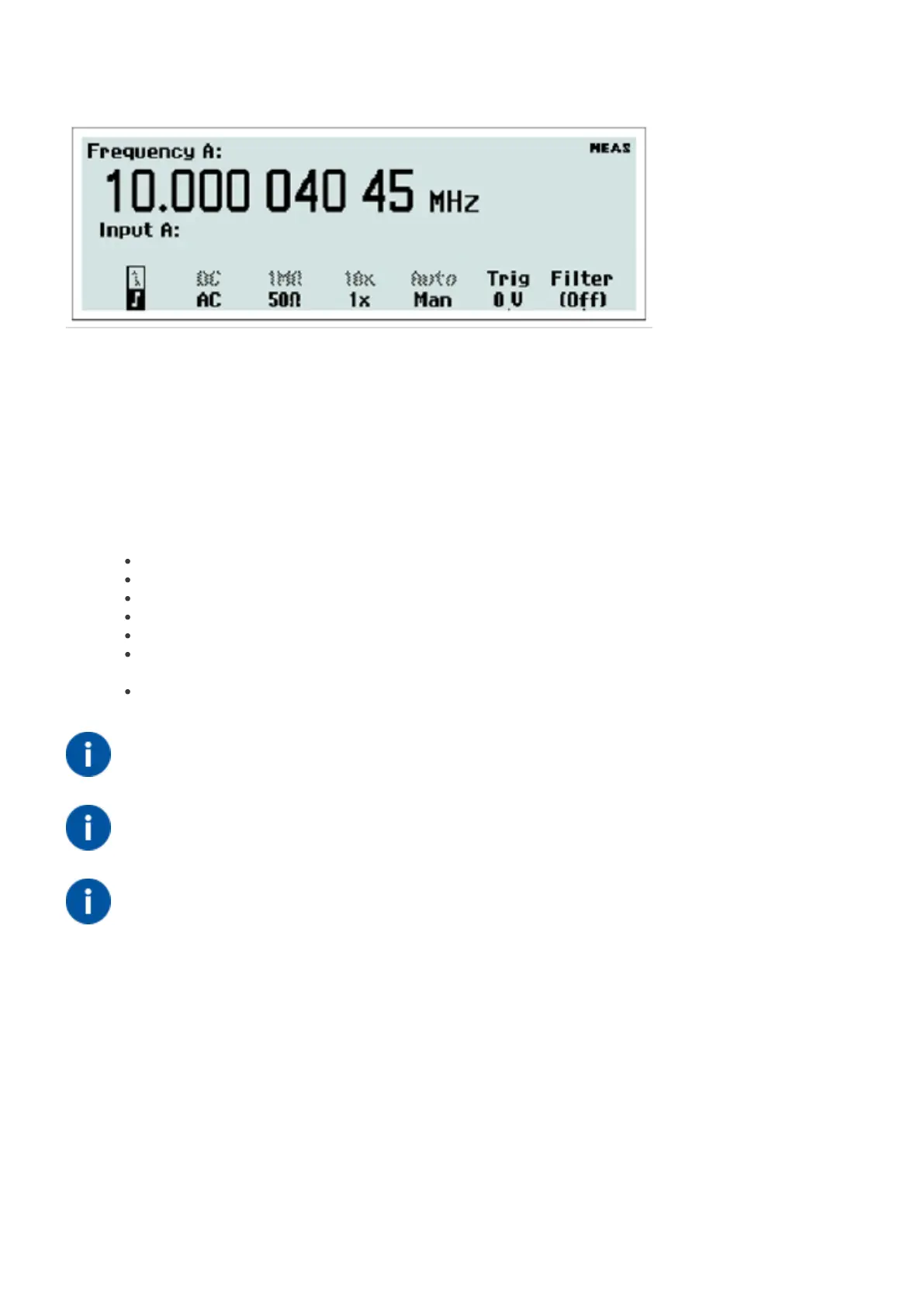Fig. 2-9 Input settings menu.
By depressing this key, the bottom part of the display will show the settings for Input A (B).
The active settings are in bold characters and can be changed by depressing the corresponding softkey below the
display. You can also move the cursor, indicated by text inversion, to the desired position with the RIGHT/LEFT arrow
keys and then change the active setting with the ENTER key.
The selections that can be made using this menu are:
Trigger Slope: positive or negative, indicated by corresponding symbols
Coupling: AC or DC
Impedance: 50 W or 1 MW
Attenuation: 1x or 10x
Trigger:
1
Manual or Auto
Trigger Level:
2
numerical input via front panel keyboard. If Auto Trigger is active, you can change the default
trigger level manually as a percentage of the amplitude.
Filter:
3
On or Off
Notes: Always Auto when measuring risetime or falltime
The absolute level can either be adjusted using the up/down arrow keys or
by pressing ENTER to reach the numerical input menu.
Pressing the corresponding softkey or ENTER opens the Filter Settings
menu. See Fig. 2-10. You can select a fixed 100 kHz analog filter or an
adjustable digital filter. The equivalent cutoff frequency is set via the value
input menu that opens if you select Digital LP Frequency from the menu.
24 / 50