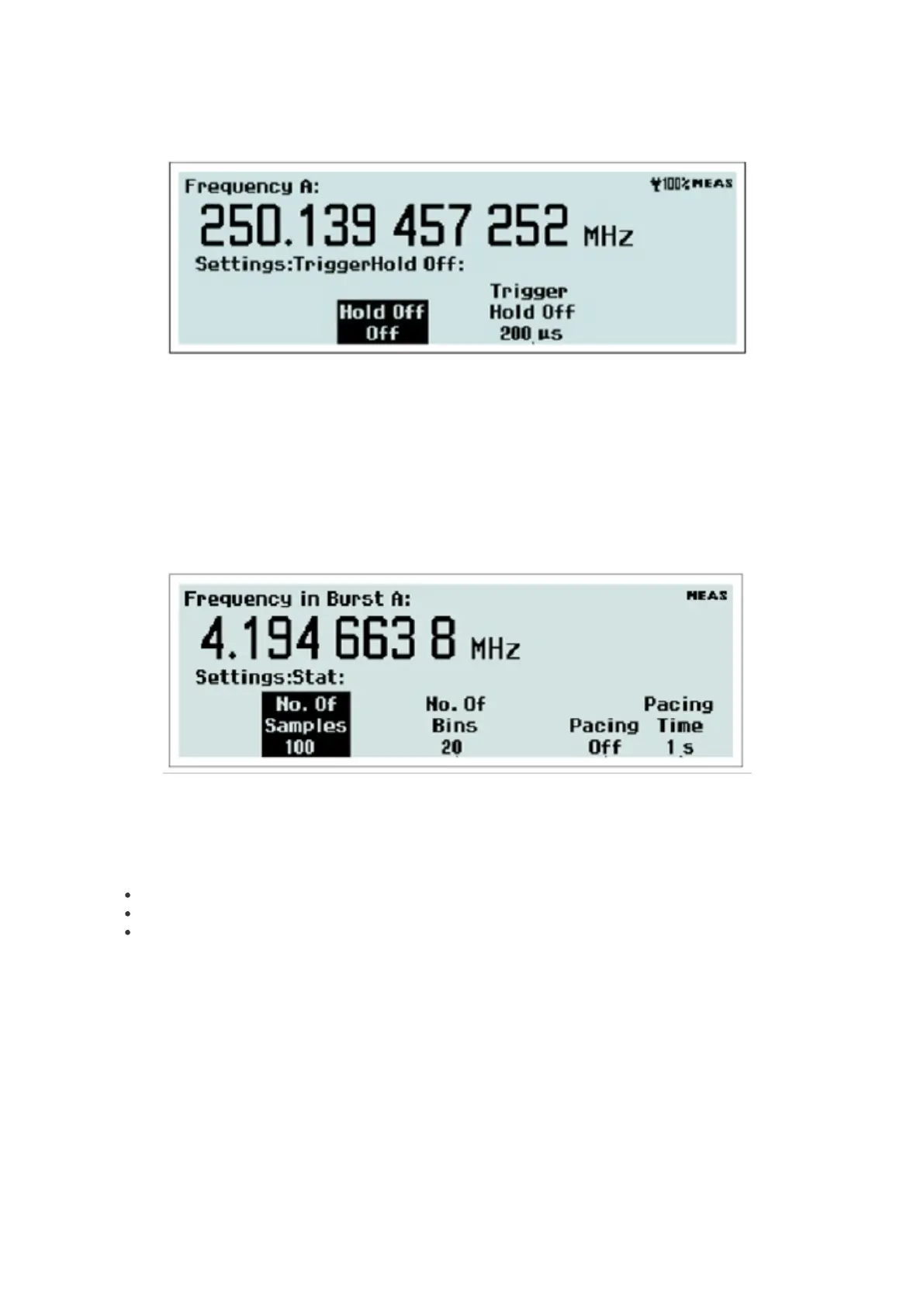Trigger Hold-Off
Fig. 2-16 The trigger hold-off submenu.
A value input menu is opened where you can set the delay during which the stop trigger conditions are ignored after the
measurement
start. A typical use is to clean up signals generated by bouncing relay contacts.
Statistics
Fig. 2-17 Entering statistics parameters.
In this menu you can do the following:
Set the number of samples used for calculation of various statistical measures.
Set the number of bins in the histogram view.
Pacing
The delay between measurements, called pacing, can be set to ON or OFF, and the time can be set within the range 2
ms – 500 s.
Timebase Reference
27 / 50