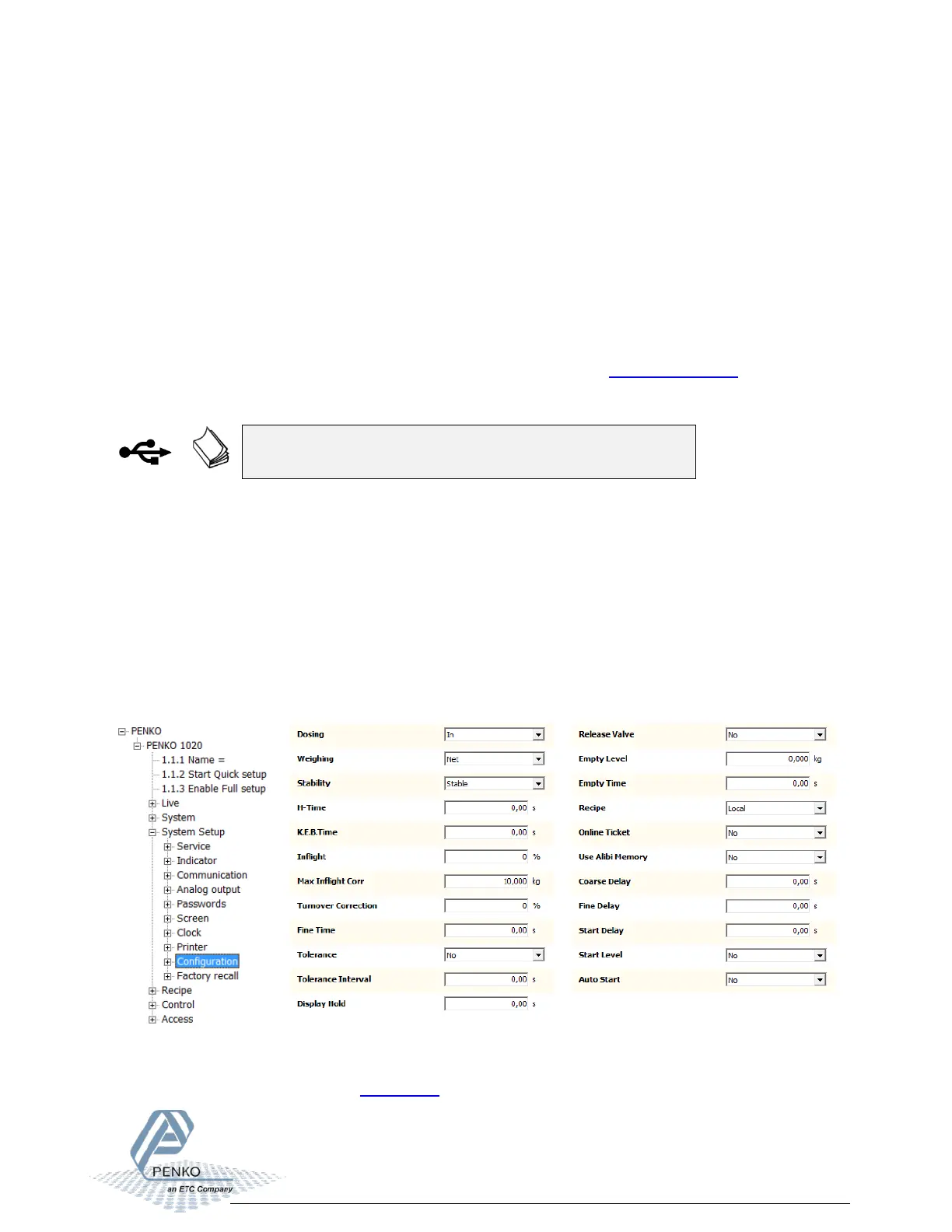1020 Mono Filler
6
3 Configure and control
To configure and control the Mono Filler, the following options are available:
• PENKO configuration software
• Device
• Industrial protocols
3.1 PENKO configuration software
PENKO Pi Mach II and PENKO PDI Client can be downloaded from www.penko.com
USB driver and user manual are included in the download
Pi Mach II supports USB and Ethernet connection. PDI Client is USB only.
Consult the manuals on how to install and connect to the device.
In the tree structure of the device, the configuration parameters are found at:
PENKO - PENKO 1020 - System Setup - Configuration
The parameters are explained in chapters 4
