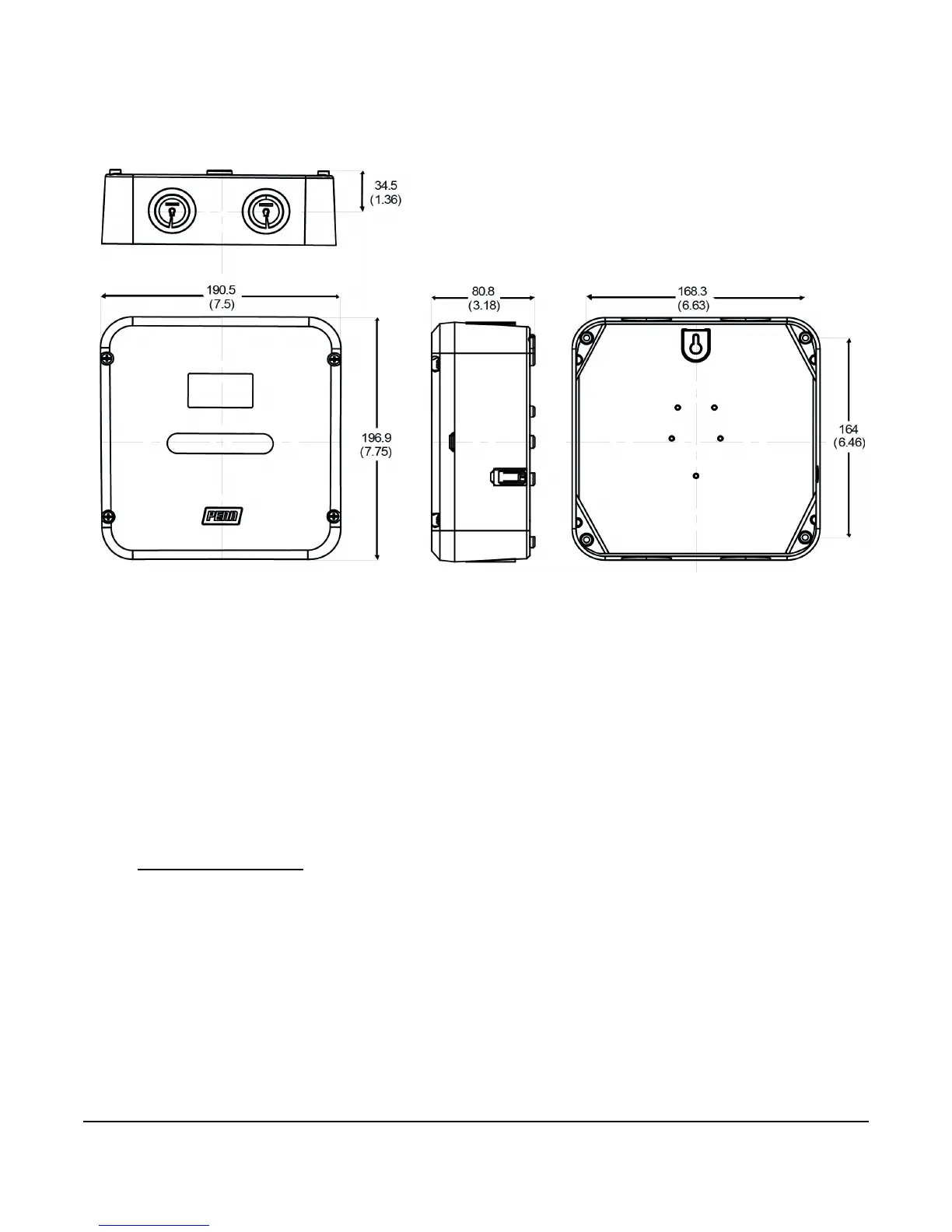A52x Series Refrigeration Controller with Adaptive Defrost Installation Instructions
2
Dimensions
Mounting
Mounting Considerations
Observe the following A52x Controller location and mounting guidelines:
• Mount the controller on a flat surface.
• Ensure that the mounting surface can support the controller assembly, mounting hardware, and any
user-supplied panel or enclosure.
• Ensure that the controller is in the proper orientation for easy wiring, setup, and viewing.
• Allow enough space to connect and route wires, view the LCD, and use the touchpad.
• Identify the appropriate mounting hardware.
• Mount the controller in locations free of corrosive vapors and observe the ambient operating conditions listed in
the Technical Specifications
on page 10 for both the A52x Controller and the A99B Sensors.
• Do not mount the controller on surfaces that are prone to vibration.
• Do not mount the controller in a location where high-voltage relays, motor starters, other sources of
electromagnetic emissions, or strong radio frequency may cause Electro-Magnetic Interference (EMI).
• Do not install the controller in airtight enclosures.
• Do not install heat generating devices with the controller in an enclosure that may cause the ambient
temperature to exceed 60°C (140°F).
Figure 1: A52x Refrigeration Control with IP65 Enclosure Dimensions, mm (in.)
