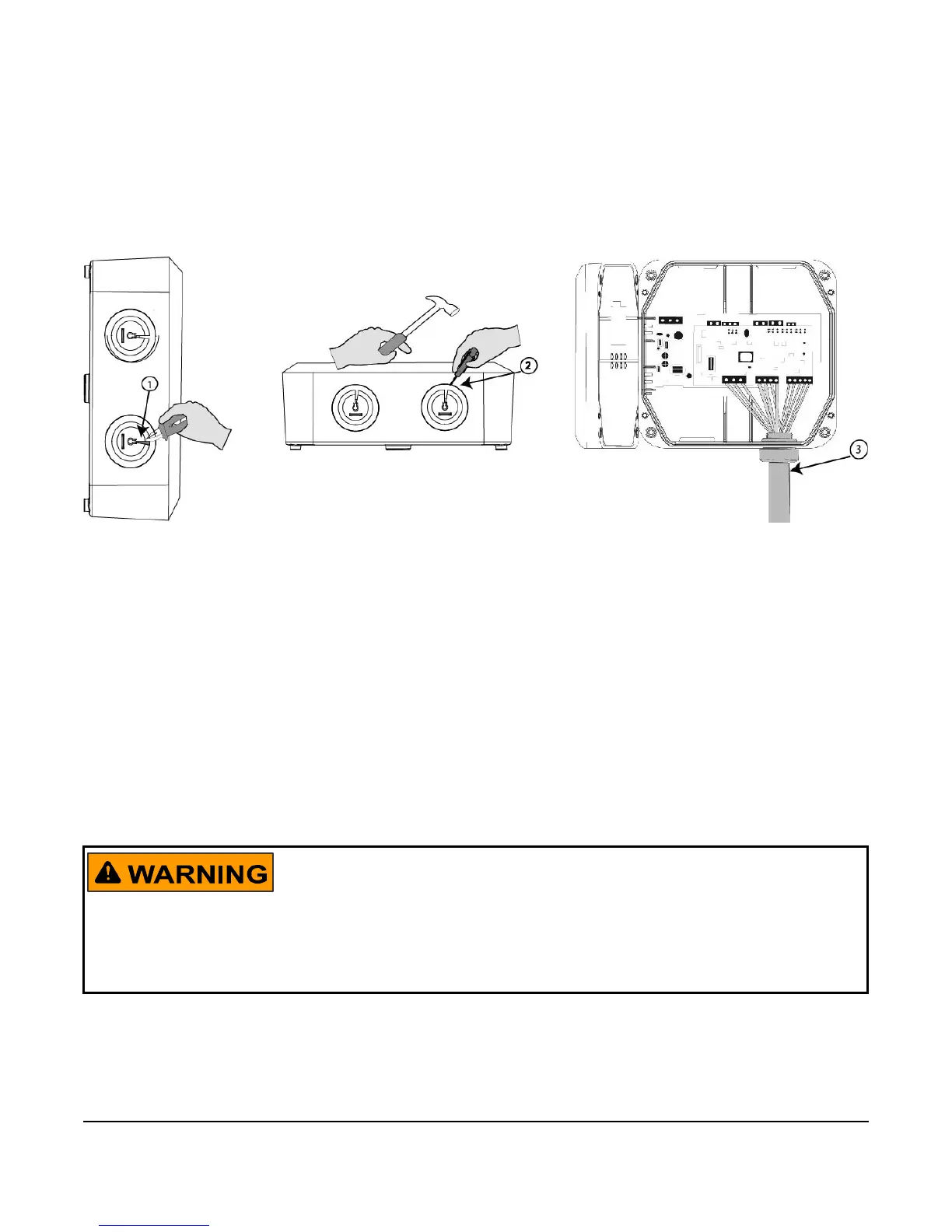A52x Series Refrigeration Controller with Adaptive Defrost Installation Instructions
4
DIN Rail Mounting
An optional DIN Rail mount kit (Product Code Number, BKT524-1K) is available for the A52x Controller. The DIN
rail clip assembly attaches to the five holes on the back of the enclosure base. Refer to the installation instructions
included with the DIN rail kit for DIN rail mounting procedures.
Conduit Fitting Section
Conduit Plug Removal and Fitting
To remove the conduit plug and insert the liquid tight fitting, complete the following steps:
1. Clip the conduit rib using a cutting pliers.
2. Place a flat blade screwdriver at the edge of the knockout. Gently tap with a hammer to carefully remove the
conduit plug.
3. To maintain the IP65 moisture protection rating, select an appropriate water tight conduit connector.
Wiring
See Figure 4 on page 5 and Table 2 on page 6 for electrical termination locations, terminal labels, and wiring
information for low-voltage terminations.
See Figure 5 on page 7 and Table on page 8 for electrical termination locations terminal labels, and wiring
information for high-voltage terminations. See Table 5 on page 8 to Table 9 on page 9 for the electrical rating for the
high-voltage relays.
Risk of Electric Shock.
Disconnect or isolate all power supplies before making electrical connections. More than one disconnection or
isolation may be required to completely de-energize equipment. Contact with components carrying hazardous
voltage can cause electric shock and may result in severe personal injury or death.
Figure 3: Conduit Plug Removal and Liquid Tight Fitting Selection
