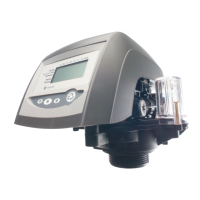PLACING SYSTEM INTO OPERATION
After you have performed the installation steps, the system
will need to be placed into operation.
NOTE: All Logix 764 controls are shipped in the service
(treated water) position.
The incoming supply water should be turned off.
Table 1 Pre-Programmed Values
Type Valve System Connection in Inches
255A 255
Twin Alternating
8-cycle conditioner 3/4
273A 273 Filter 1
278A 278 5-cycle conditioner 1
293A 293 Filter 2
298A 298 5-cycle conditioner 2
255P 255
Twin Parallel
8-cycle conditioner 3/4
273P 273 Filter 1
278P 278 5-cycle conditioner 1
293P 293 Filter 2
298P 298 5-cycle conditioner 2
255L 255
Single Tank Remote Regeneration or
Multi Single Tank Lockout
8-cycle conditioner 3/4
263L 263 Filter 1
268L 268 8-cycle conditioner 1
273L 273 Filter 1
278L 278 5-cycle conditioner 1
293L 293 Filter 2
298L 298 5-cycle conditioner 2
Power Up the Control
1. Plug the transformer into a non-switched outlet. The
display will show the valve type that was loaded from
memory.
If this is the first time the control is powered up, the display
will show "255A".
2. Use the or buttons to increment through the
available selections (Table 1).For the next steps you may
want to remove the cover to watch the camshaft
movement.
3. Press to enter the value type and the proper pre-
programmed valves for your application:
273A: For twin alternating filter systems
278A: For twin alternating conditioner systems
273P: For twin parallel filter systems
278P: For twin parallel conditioner systems
273L: For single or multiple tank filter systems with
regeneration lockout or remote regeneration start
278L: For single or multiple tank conditioner systems with
regeneration lockout or remote regeneration start
4. The display will show --:--. Select media volume or "F"
for filter setup. If a number or "F" is displayed, the resin
volume or a filter valve has been programmed.
Finish programming the Logix 764 control using the Level I
programming guide.
The cam will move to service if not already in service. For
alternating systems, Tank 1 will move to standby and Tank
2 will move to service. For parallel systems, both tanks will
move to service.
These cam movements may take up to five minutes.
AUTOTROL
®
Logix 764 Control Performa Cv Series Valves (273, 278) Service Manual • 11

