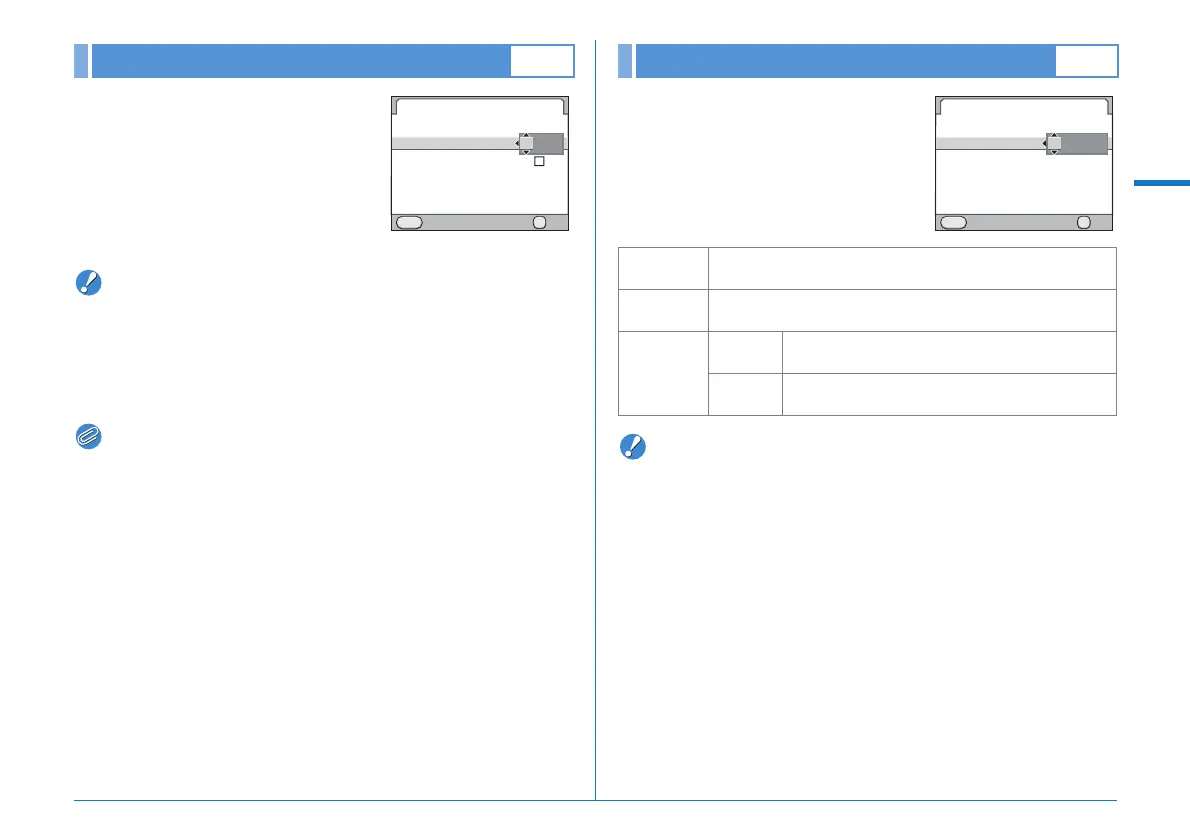R17
Rec. Mode Menu
A
You can create a composite picture by
taking multiple frames. Select the
number of shots (between 2 and 9),
set [Auto EV Adjustment] to O (On) or
P (Off), and then select [Start
Shooting]. (The default setting is
[2times] and P.)
Caution
• Multi-exposure cannot be used with Exposure Bracketing,
Extended Bracketing, HDR Capture or Interval Shooting at the
same time. The mode set last is used.
• The [Lens Correction] setting (p.R15) is disabled when Multi-
exposure is set.
Memo
• If any of the following operations are performed while shooting, the
pictures that have been already taken are saved and Multi-
exposure is ended.
• The Q, 3, M , |, b, y, Y or n button is
pressed
• The mode dial is turned
• Exposure Bracketing is set
Pictures are taken at a set interval
from a set time. Set the interval,
number of shots and start time, and
then select [Start Shooting].
Caution
• Interval Shooting cannot be used with Extended Bracketing, Multi-
exposure or HDR Capture at the same time. The mode set last is
used.
• Interval shooting is not available when the exposure mode is set to
p or A mode.
• Interval shooting is canceled when the SD Memory Card has no
more available space.
• If the subject is not in focus with the focus mode set to l (Single
mode) or if the [Interval] setting is too short and the previous image
processing cannot be completed before taking the next picture, no
picture may be taken.
Multi-exposure A2
Multi-exposure
Cancel OK
OK
MENU
Start Shooting
Number of Shots
Auto EV Adjustment
2
times
Interval Shooting A2
Interval
2 seconds to 24 hours, 00 minutes and 00 seconds (default
setting: 2 seconds)
Number of
Shots
Now: 2 to 999 (The default setting: 2 images)
Set Time: 1 to 999
Start
Interval
Now
Shooting starts immediately. (default setting)
You can take two or more pictures.
Set Time
Shooting starts at the set time.
Select [Start Time] and set the shooting start time.
Interval Shooting
Cancel OK
OK
MENU
Start Shooting
Interval
Number of Shots
Start Interval
002images
Now
Start Time
00 00 02
:
'"
