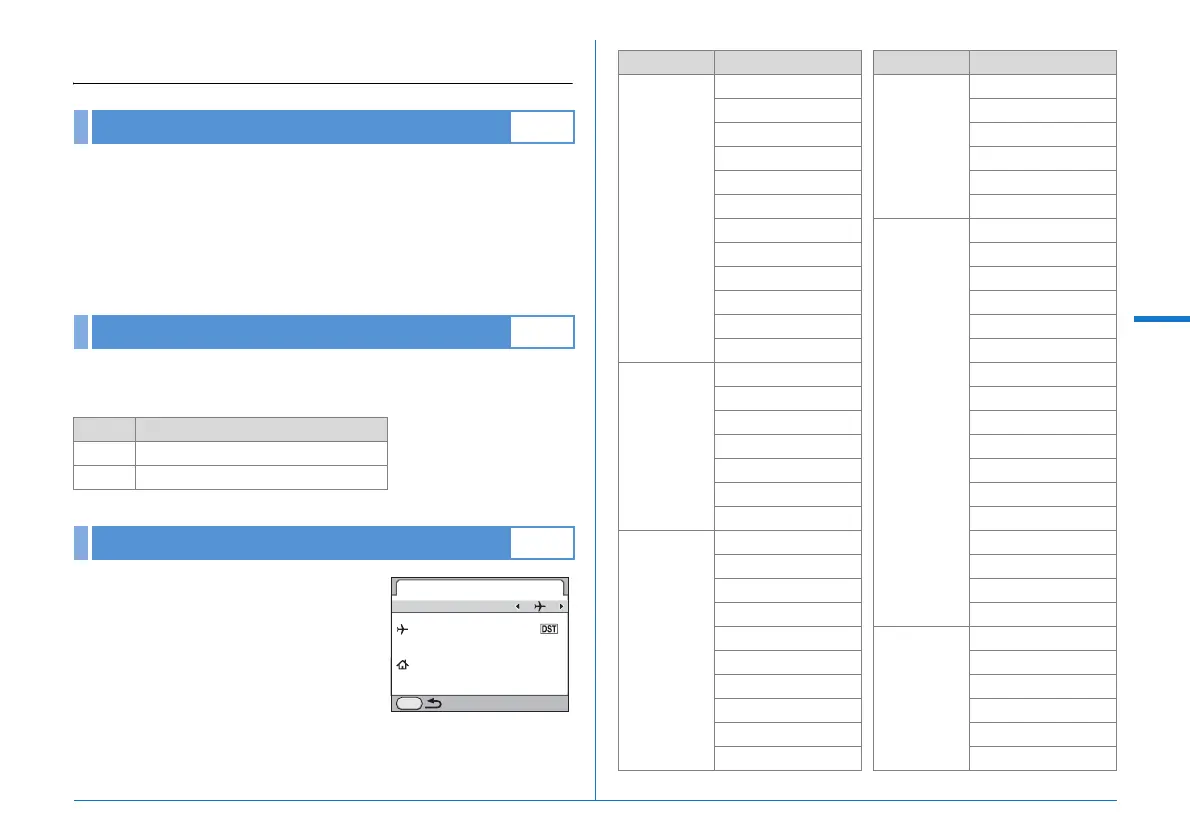R23
Set-up Menu
R
R Set-up Menu
You can change the language in which the menus, error
messages, etc. are displayed.
This camera supports the following languages: English, French,
German, Spanish, Portuguese, Italian, Dutch, Danish, Swedish,
Finnish, Polish, Czech, Hungarian, Turkish, Greek, Russian,
Korean, Traditional Chinese, Simplified Chinese and Japanese.
You can change the initial date and time settings. You can also
set the display format.
You can display the local date and
time on the monitor when traveling to a
different time zone. Select X
(Destination) for [Setting the Time] and
select a destination city. You can
select from following cities for the
hometown and destination.
Language/u R1
Date Adjustment R1
Display Format
Date mm/dd/yy, dd/mm/yy, yy/mm/dd
Time 12h/24h
World Time R1
World Time
Setting the Time
Destination
London
Hometown
New York
MENU
15 00
:
10 00
:
Region City Region City
North
America
Honolulu Europe Stockholm
Anchorage Budapest
Vancouver Warsaw
San Francisco Athens
Los Angeles Helsinki
Calgary Moscow
Denver Africa/
West Asia
Dakar
Chicago Algiers
Miami Johannesburg
Toronto Istanbul
New York Cairo
Halifax Jerusalem
Central and
South
America
Mexico City Nairobi
Lima Jeddah
Santiago Tehran
Caracas Dubai
Buenos Aires Karachi
Sao Paulo Kabul
Rio de Janeiro Male
Europe Lisbon Delhi
Madrid Colombo
London Kathmandu
Paris Dacca
Amsterdam East Asia Yangon
Milan Bangkok
Rome Kuala Lumpur
Copenhagen Vientiane
Berlin Singapore
Prague Phnom Penh
