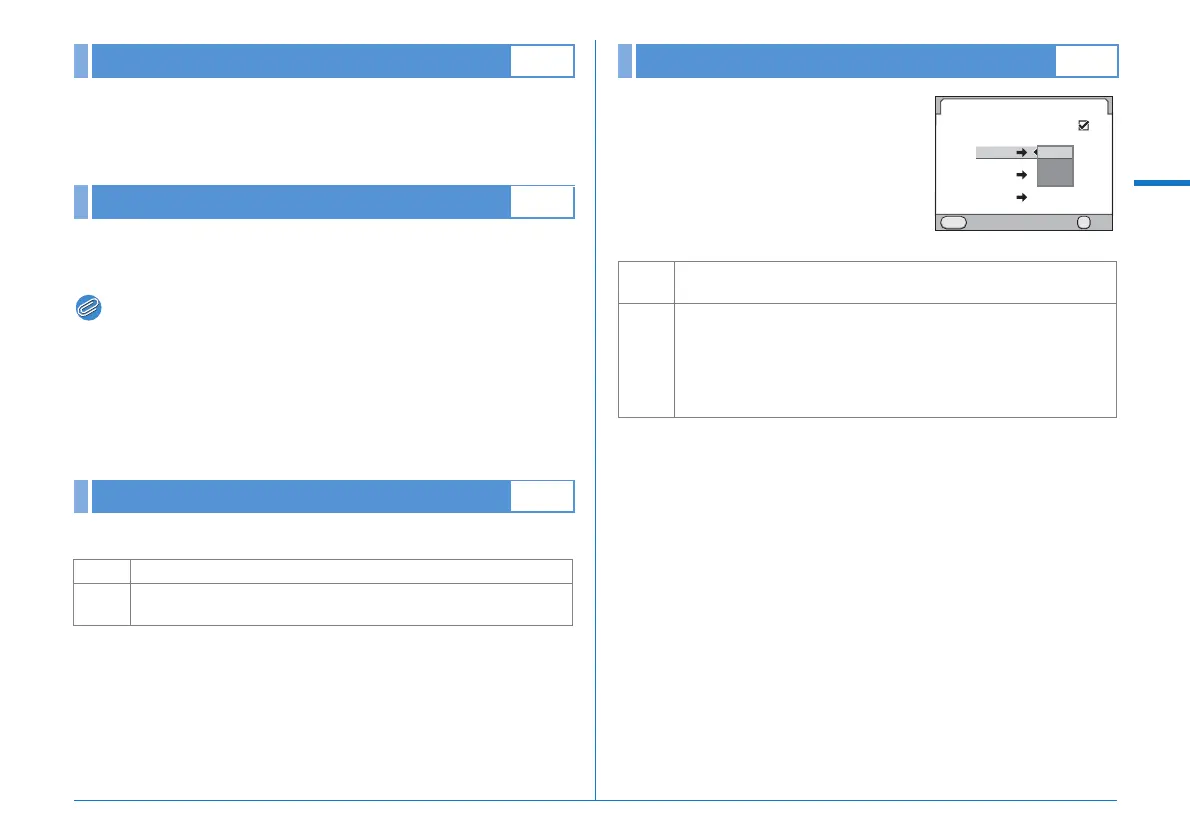R19
Rec. Mode Menu
A
Sets whether to display the electronic level in the viewfinder
(default setting: P (Off)) and/or on the monitor (default setting:
O (On)).
Sets the color space of image files to sRGB or AdobeRGB. (The
default setting is [sRGB].)
Memo
• File names differ depending on the color space setting as shown
below. (p.R26)
• For sRGB: IMGPxxxx.JPG
• For AdobeRGB: _IGPxxxx.JPG
(“xxxx” indicates the file number (a four-digit sequential
number).)
Sets the file format of RAW data.
You can temporarily change the file
format of the SD Memory Card being
used by simply pressing the |
button. Sets the file format and the
function of the | button. (The
default settings are [Cancel after 1
shot] and [RAW+].)
Electronic Level Display A3
Color Space A4
RAW File Format A4
PEF PENTAX original RAW file format (default setting)
DNG
General-purpose, publicly available RAW file format designed by
Adobe Systems
RAW Button A4
O
The recording format returns to the original file format after a
picture taken.
P
The recording format returns to the original file format when any of
the following operations are performed.
•the | button is pressed again
•the Q, 3 or M button is pressed
• the main switch is turned off
• the mode dial is turned
RAW Button
Cancel after 1 shot
JPEG
RAW
RAW+
RAW+
RAW+
RAW+
Cancel OK
OK
MENU
JPEG
RAW
RAW+
