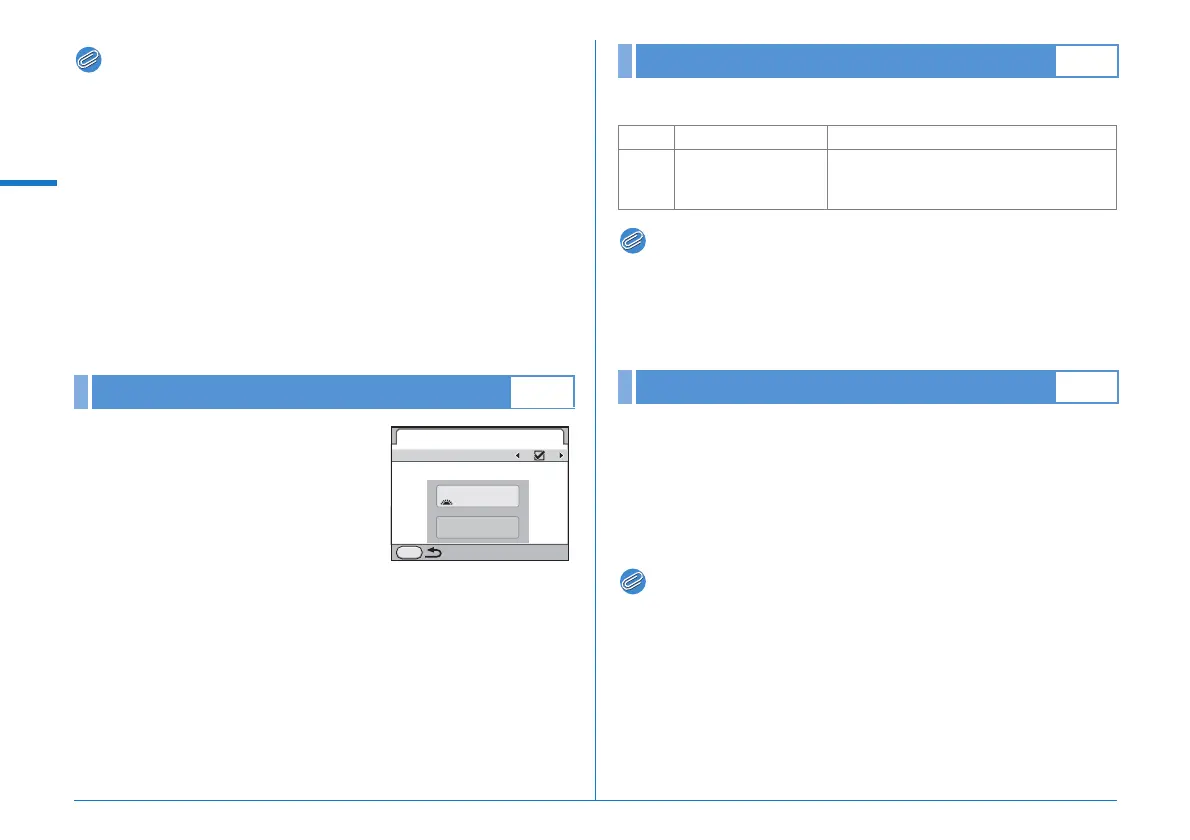R18
Rec. Mode Menu
A
Memo
• The camera cannot be operated during interval shooting. To
cancel the shooting, turn the main switch to [OFF] or turn the mode
dial.
• Single Frame Shooting is selected regardless of the current drive
mode setting.
• Although each shot taken is displayed with Instant Review, images
cannot be enlarged or deleted.
• If the [Auto Power Off] function (p.R27) turns the camera off during
interval shooting, the camera automatically turns on again when
the shooting time approaches.
• It is recommended to use the AC adapter kit K-AC50 (optional)
when using the interval shooting over a long period of time.
(z p.30)
Sets the auto rotation setting (O (On)
and P (Off), default setting: O) and
display color (6 types, default setting:
Display Color 1) of the status screen
and control panel.
Sets the preview method.
Memo
• When Interval Shooting or Multi-exposure is set, Optical Preview is
used regardless of the setting.
• Refer to the “Operating Manual” for details on preview operations.
(z p.61)
Select from [1sec.] (default setting), [3sec.], [5sec.] and [Off] for
the time the image appears on the monitor immediately after
being captured. Also sets the histogram, Bright/Dark Area
warning and enlarged image displays.
When [Enlarge Instant Review] is set to O (On), you can
enlarge the image with the S dial during Instant Review.
Memo
• When [Enlarge Instant Review] is set to O, it takes longer to
display Instant Review.
Status Screen A3
Status Screen
Auto Screen Rotation
1/
125
5.6
F
MENU
1
Display Color
Digital Preview A3
Off Optical Preview Using the viewfinder (default setting)
On Digital Preview
Using the monitor
Sets the histogram and Bright/Dark Area
warning displays.
Instant Review A3
