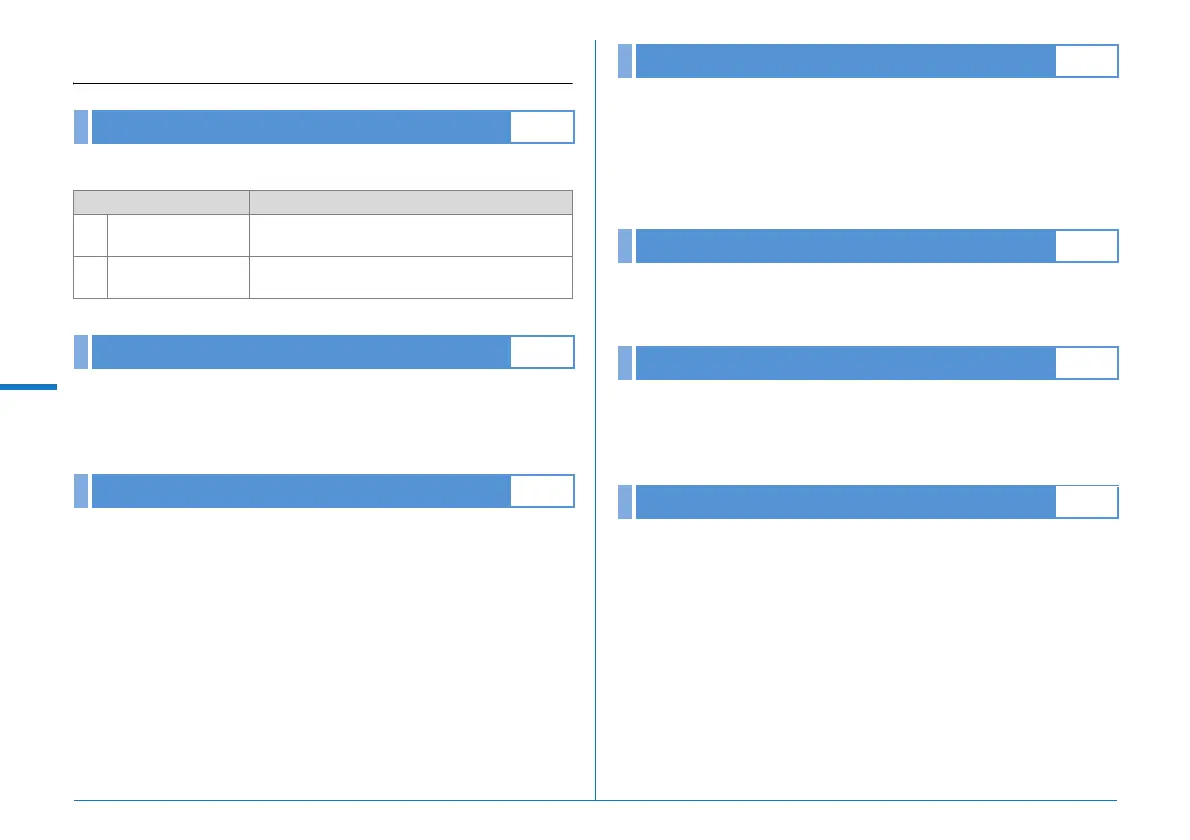R30
Custom Setting Menu
A
A Custom Setting Menu
Sets the step interval for exposure.
Sets whether to adjust the sensitivity in increments of 1EV or in
accordance with the EV step setting for exposure. (The default
setting is [1 EV Step].)
You can expand the sensitivity range to ISO 100 to 1600. (The
default setting is [Off].)
Select from [10sec.] (default setting), [20sec.], [30sec.] and
[Exposure Lock Timer Off] for the exposure metering time. If
[Exposure Lock Timer Off] is selected, metering continues until
the shutter release button is pressed fully or the camera is
turned off.
Exposure is locked when the focus is locked. (The default
setting is [Off].)
Sets whether to link the exposure and AF point in the focus area
during multi-segment metering. Exposure is set in accordance
with the AF point. (The default setting is [Off].)
Shoots all frames with one press of the shutter release button
when using Exposure Bracketing. (The default setting is [Off].)
1. EV Steps A1
Setting Exposure Setting Value
1
1/3 EV Steps
(default setting)
±0.3/±0.7/±1.0/±1.3/±1.7/±2.0/±2.3/±2.7/±3.0/
±3.3/±3.7/±4.0/±4.3/±4.7/±5.0
2 1/2 EV Steps
±0.5/±1.0/±1.5/±2.0/±2.5/±3.0/±3.5/±4.0/±4.5/
±5.0
2. Sensitivity Steps A1
3. Expanded Sensitivity A1
4. Meter Operating Time A1
5. AE-L with AF Locked A1
6. Link AE to AF Point A1
7. One-Push Bracketing A1
