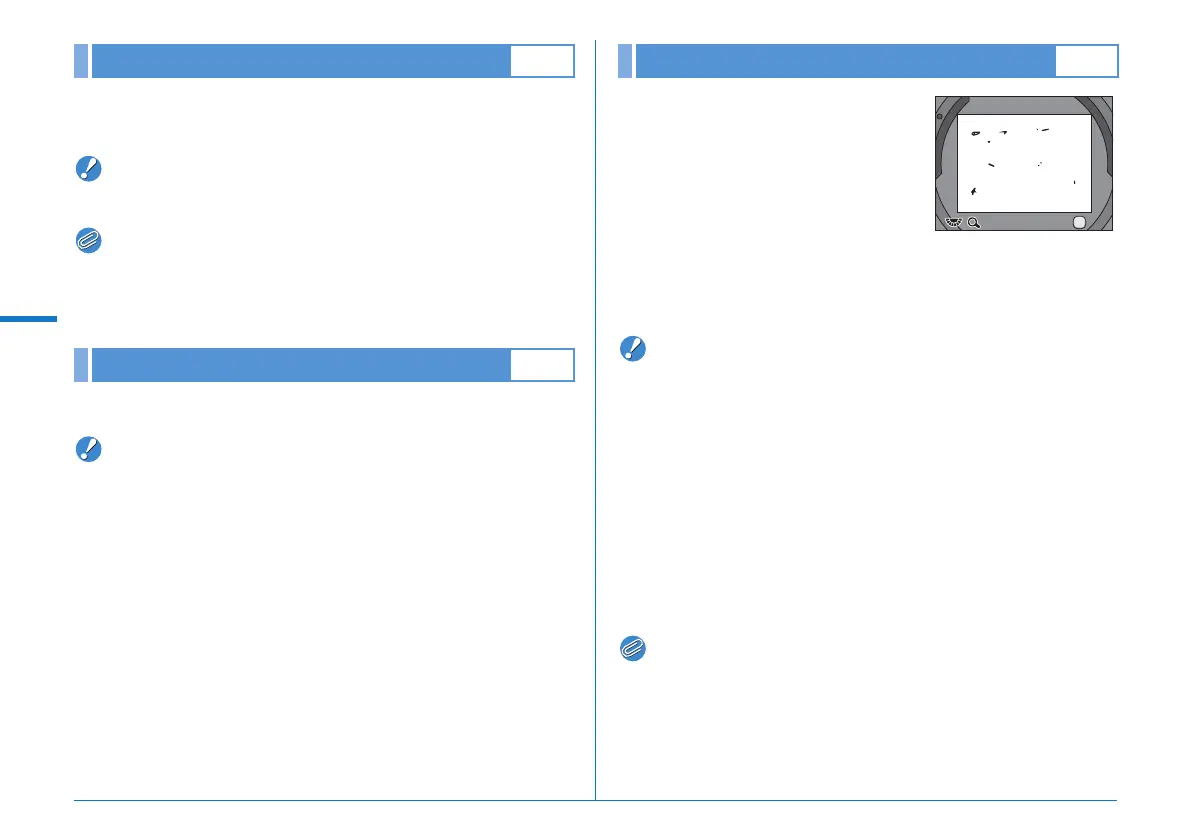R28
Set-up Menu
R
Resets the settings in the A menu, Q menu, R menu,
shooting functions and playback mode palette.
Caution
• Reset function is not available when the mode dial is set to A.
Memo
• The A menu settings and [Language/u ], [Date Adjustment],
the city and DST settings for [World Time], [Text Size], [Video
Output] and [Copyright Information] in the R menu are not reset.
This maps out and corrects defective pixels in the CCD sensor.
Caution
• Pixel mapping cannot be performed when the battery level is low.
Use the AC adapter kit K-AC50 (optional) or load a fully charged
battery.
This detects dust adhering to the CCD
sensor and visually displays the
location of the dust. You can save the
detected image and display it when
performing sensor cleaning.
Make the following preparations and
then press the shutter release button
fully.
• Attach a D FA or FA (s aperture position) lens.
• Set the focus mode on the lens to [AF].
Caution
• The exposure time may be long when using the Dust Alert function.
Note that if the direction the lens is pointed changed before
processing is complete, dust will not be detected properly.
• Depending on the subject conditions or temperature, dust may not
be detected properly.
• The Dust Alert function cannot be used when the shutter is locked.
• The Dust Alert image can only be displayed during sensor cleaning
within 30 minutes from the time the image is saved. If more than 30
minutes elapse, save a new Dust Alert image and then perform
sensor cleaning.
• The saved Dust Alert image cannot be displayed in Playback
mode.
Memo
• Regardless of the camera settings, the Dust Alert image will be
taken with specific shooting settings.
• To view the Dust Alert image at full screen display, press the M
button or turn the S dial while displaying the image.
Reset R3
Pixel Mapping R4
Dust Alert R4
Exit
x1
x1
OK
