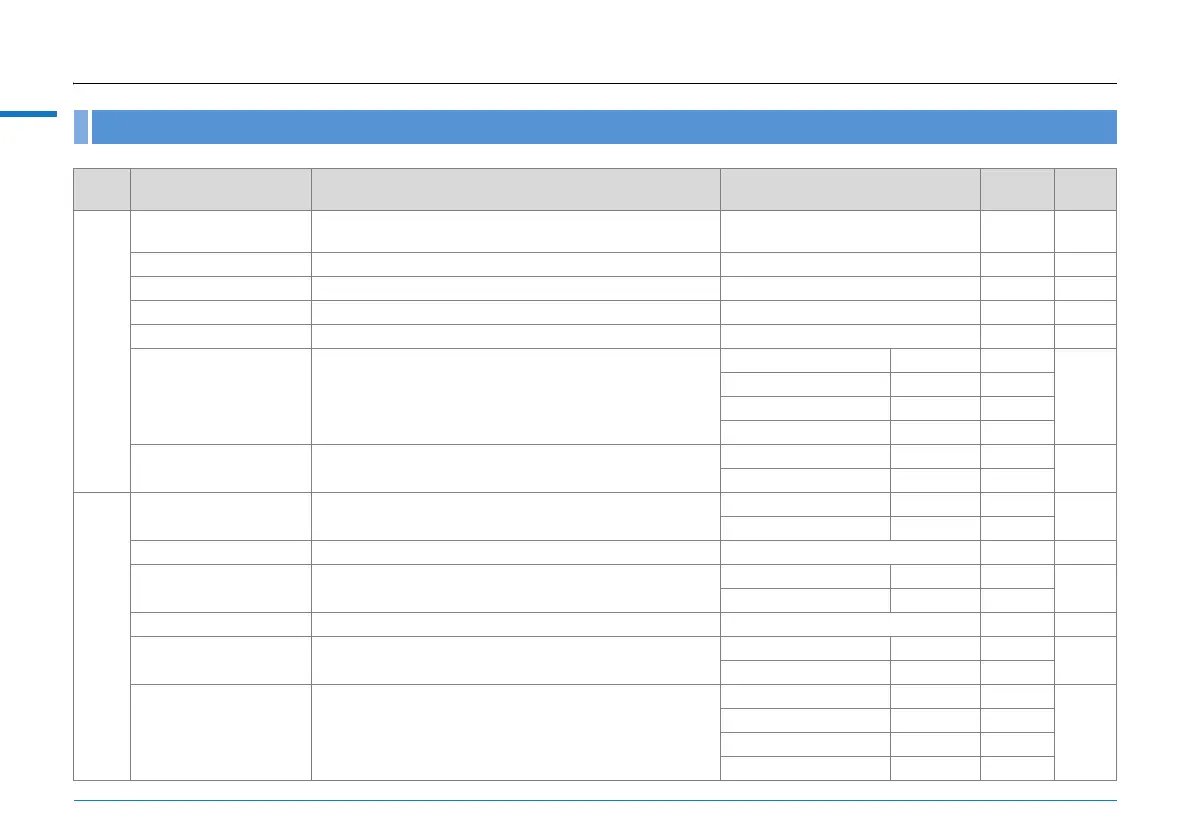R4
Menu Descriptions and Default Settings
Menu Descriptions and Default Settings
Rec. Mode Menu
Menu Item Description Default Setting
Reset
Setting
*1
Page
A1
Exposure Mode
Sets the exposure mode when in A mode. (Displayed only
when the mode dial is set to A.)
e Yes p.R13
SD1 Image File Format
*2
Sets the image file format and data saving method for SD1 slot.
JPEG Yes p.R13
SD2 Image File Format
*2
Sets the image file format and data saving method for SD2 slot.
JPEG Yes p.R13
JPEG Recorded Pixels
*2
Sets the number of JPEG recorded pixels (pixel resolution). L Yes p.R13
JPEG Quality
*2
Sets the JPEG quality (compression ratio). C Yes p.R14
ISO AUTO Adjustment
*2
Sets the ISO AUTO adjustment range and how to increase
the sensitivity.
On/Off r Yes
p.R14
Lower sensitivity limit 200 Yes
Upper sensitivity limit 400 Yes
AUTO ISO Parameters s Yes
D-Range Setting
*2
Sets highlight and shadow correction.
Highlight Correction P Yes
p.R14
Shadow Correction Off Yes
A2
Lens Correction
*2
Corrects lens distortion and lateral chromatic aberration.
Distortion Correction P Yes
p.R15
Lat-Chromatic-Ab Adj P Yes
Program Line
*2
Sets the Program Line priority items. k Yes p.R15
Extended Bracketing
*2
Sets the Extended Bracketing shooting items and bracketing
amount.
Type Off Yes
p.R16
Bracketing Amount BA±1, ±1 Yes
HDR Capture
*2
Enables shooting HDR (high dynamic range) images. Off Yes p.R16
Multi-exposure
Enables to make settings for the Multi-exposure shooting and
to perform it.
Number of Shots 2times Yes
p.R17
Auto EV Adjustment P Yes
Interval Shooting
Enables to make settings for the Interval Shooting and to
perform it.
Interval 2sec. Yes
p.R17
Number of Shots 2 images Yes
Start Interval Now Yes
Start Time – Yes
