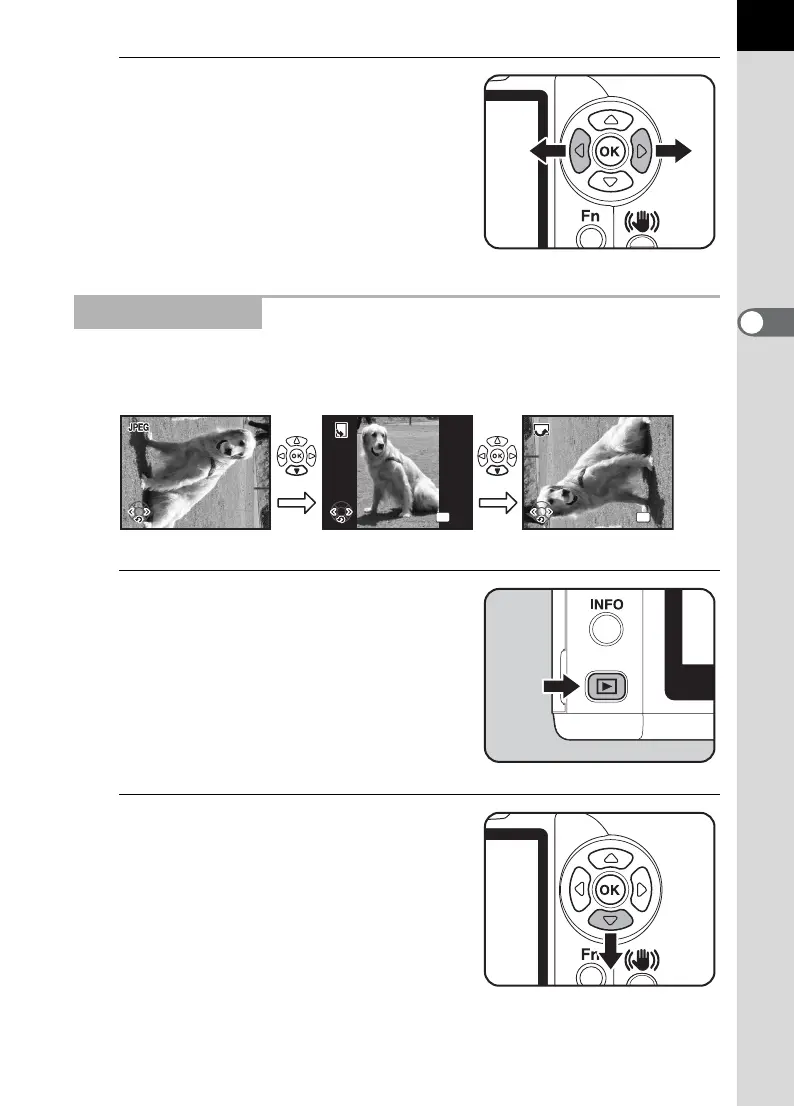69
3
Basic Operations
2
Press the four-way controller
(op).
o : The previous image appears.
p : The next image appears.
You can rotate images 90° counterclockwise at a time. Make images shot
vertically easier to view.
1
Press the Q button after
taking a picture.
The most recently captured image
(image with the largest file number) is
displayed on the LCD monitor.
2
Press the four-way controller
(n).
The image is rotated 90°
counterclockwise each time the button
is pressed.
Rotating Images
100-0001
100-0001100-0001
100-0001100-0001
100-0001
OK
OK
OK
OK
OK
OK
