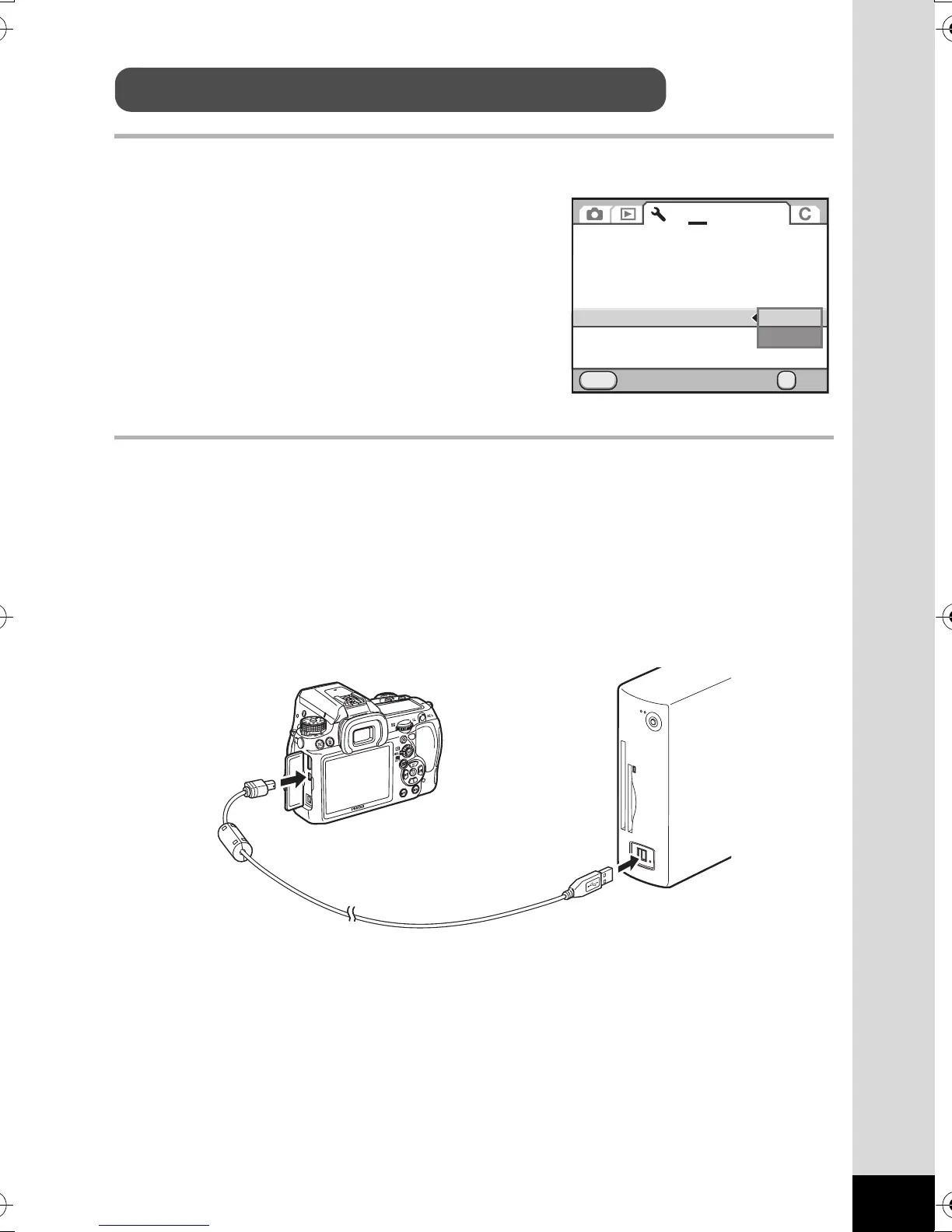5
Setting USB Connection Mode
Set the USB Connection mode to [MSC]
(Mass storage class).
Saving Images by Connecting Your Camera
and Your Computer
1 Turn your computer on.
2 Turn off your camera and use the provided USB cable
to connect your camera and your computer.
3 Turn the camera on.
The camera is recognized as a [Removable Disk] in [My Computer]
for Windows.
For Macintosh, an icon for the SD Memory Card appears on the desktop.
Saving Images on Your Computer
Brightness Level
LCD Color Tuning
Auto
Video Out
HDMI Out
USB Connection
Folder Name
File Name
Cancel
MENU
1 2
3
4
IMGP
NTSC
±0
OK
OK
MSC
PTP
e001_kb474_qg_pc_7.fm Page 5 Thursday, May 28, 2009 9:41 AM
