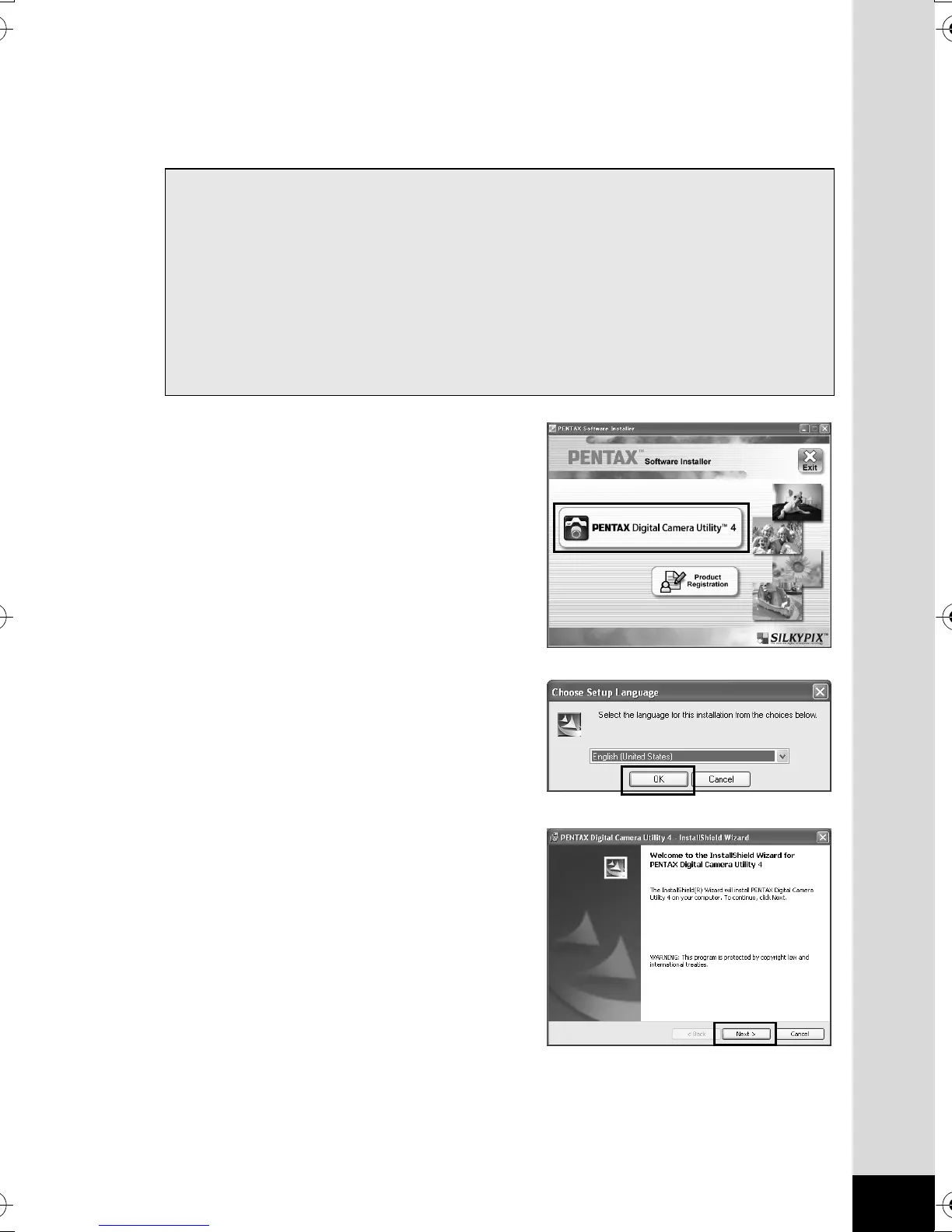7
2 Place the CD-ROM (S-SW90) into the CD-ROM drive
on your computer.
The [PENTAX Software Installer] screen appears.
3 Click [PENTAX Digital Camera
Utility 4].
For Windows, proceed to step 4.
For Macintosh, follow the instructions
on the screen to perform subsequent
steps.
4 Select the desired language in
the [Choose Setup Language]
screen and click [OK].
5
When the [InstallShield Wizard]
screen appears in the selected
language, click the [Next]
button.
Follow the instructions on the screen
to perform subsequent steps.
If the [PENTAX Software Installer] screen does not appear
• For Windows
1) Click [My Computer] from the Start menu.
2) Double-click the [CD-ROM drive (S-SW90)] icon.
3) Double-click the [Setup.exe] icon.
• For Macintosh
1) Double-click the CD-ROM (S-SW90) icon on the desktop.
2) Double-click the [PENTAX Installer] icon.
e001_kb474_qg_pc_7.fm Page 7 Thursday, May 28, 2009 9:41 AM
