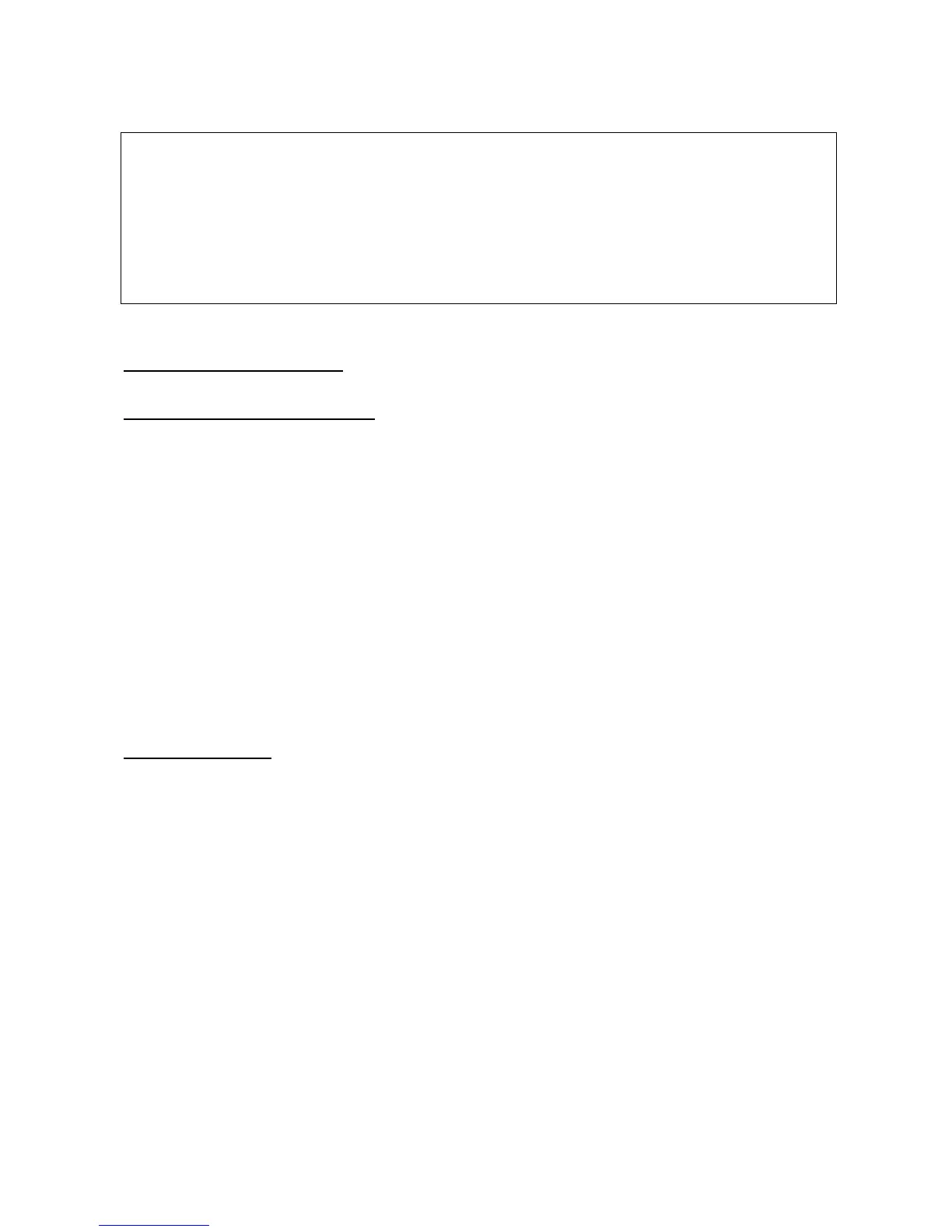77420 - 94/107 -
[Supplement] Dust on the CCD
Cause of dust into the camera. → Dust enters from outside of the camera when changing the lens. Dust stick by
moving mirror or shutter.
According to CCD characteristic the static electricity occurs when taking a picture and so the condition is dust
stick easily. Besides customer can find dust easily by viewing image by the computer.
It is very difficult to remove dust completely therefore, before cleaning the camera, explain to customer for
cleaning as much as possible.
12. [Adjustment] each setting
12-1.Default setting (If necessary)
*This setting is initialize camera as condition of product shipment.
[Required equipment] SD card (For default setting for 77420), AC adaptor
①Turn OFF the camera and connect AC adaptor to the camera.
②Insert the SD card(For default setting) into the camera.
③Turn ON the camera while opening SD card cover.
④When full version of DSP and CPU are displayed on LCD, turn OFF the camera.
⑤Remove the SD card.
⑥[Confirm] When turn ON the camera [Language/言語設定] setting screen will be displayed on LCD
monitor.
[Reference] Only file No. (-0001) can be reset by setting [Memory] and operating shooting.
12-2.FW version up
Version up latest FW if necessary, Refer to [FW Firmware]
