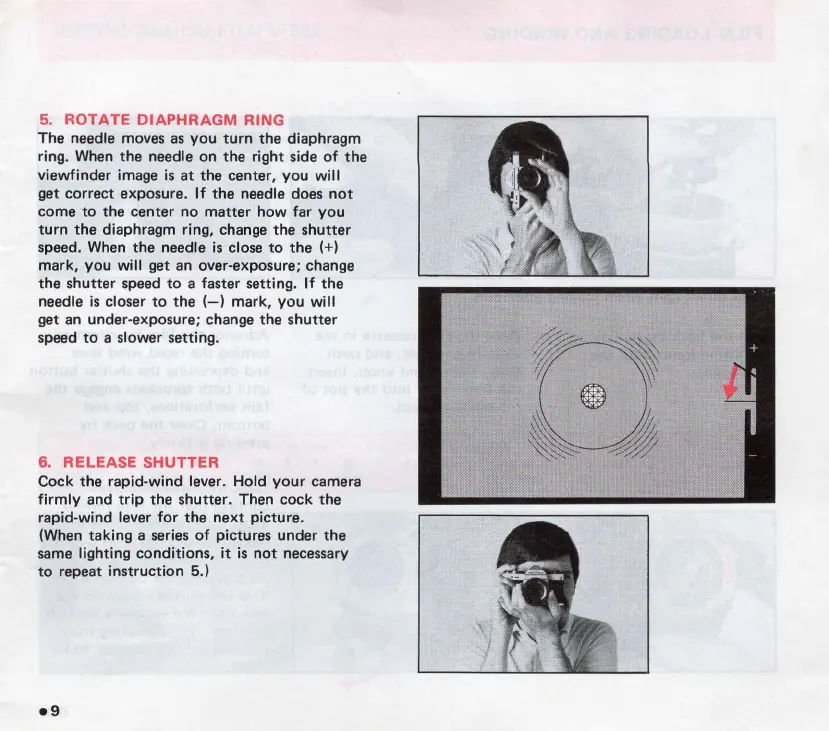5.
ROTATE
DIAPHRAGM
RING
The needle moves as you
turn
the
diaphragm
ring. When
the
needle on
the
right side of
the
viewfinder image
is
at
the center, you will
get correct exposure. If
the
needle does
not
come
to
the center no
matter
how far you
turn
the
diaphragm ring, change the shutter
speed. When
the
needle
is
close
to
the
(+)
mark, you will get an over-exposure; change
the
shutter speed
to
a faster setting.
If
the
needle
is
closer
to
the
(-)
mark, you will
get an under-exposure; change
the
shutter
speed
to
a slower setting.
6. RELEASE SHUTTER
Cock
the
rapid-wind lever. Hold
your
camera
firmly and trip the shutter. Then cock
the
rapid-wind lever for
the
next picture.
(When taking a series
of
pictures under
the
same lighting conditions, it
is
not necessary
to
repeat instruction 5.)
.9
