
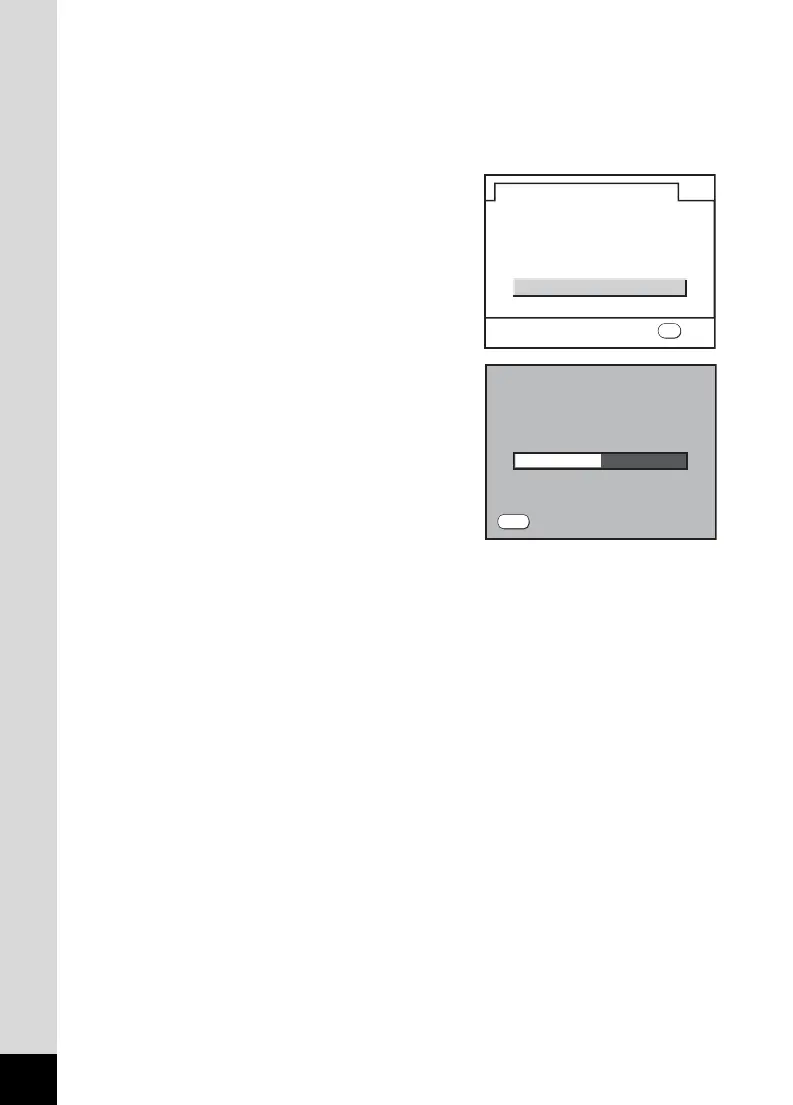 Loading...
Loading...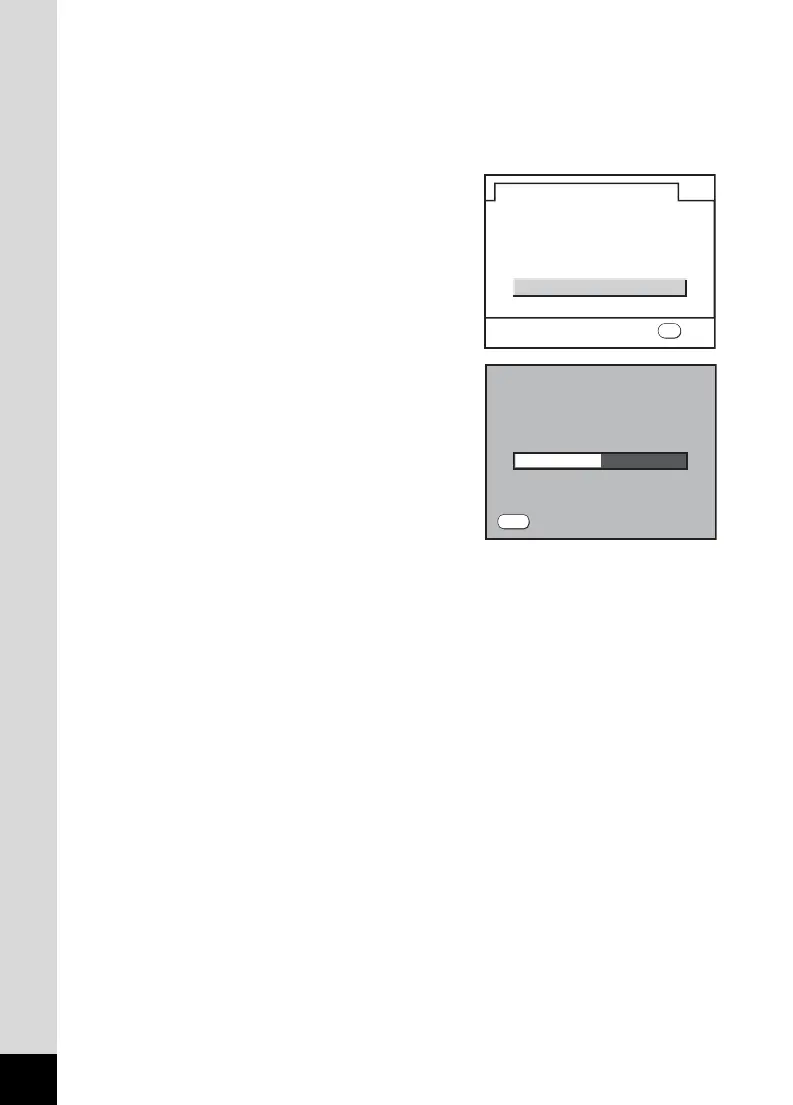
Do you have a question about the Pentax K20D and is the answer not in the manual?
| Camera Type | Digital SLR |
|---|---|
| Sensor Type | CMOS |
| Sensor Size | 23.4 x 15.6 mm |
| Resolution | 14.6 MP |
| Continuous Shooting Speed | 3 fps |
| Image Stabilization | Sensor-shift |
| Screen Size | 2.7 inches |
| Screen Resolution | 230, 000 dots |
| Storage Media | SD/SDHC |
| Dimensions | 141.5 x 101 x 70 mm |
| Weather Sealing | Yes |
| Image Processor | PRIME (Pentax Real Image Engine) |
| Shutter Speed | 30-1/4000 sec |
| Viewfinder | Optical (pentaprism) |
| Battery | Rechargeable Lithium-Ion battery |
| ISO Range | ISO 100 - 3200 (expandable to 6400) |