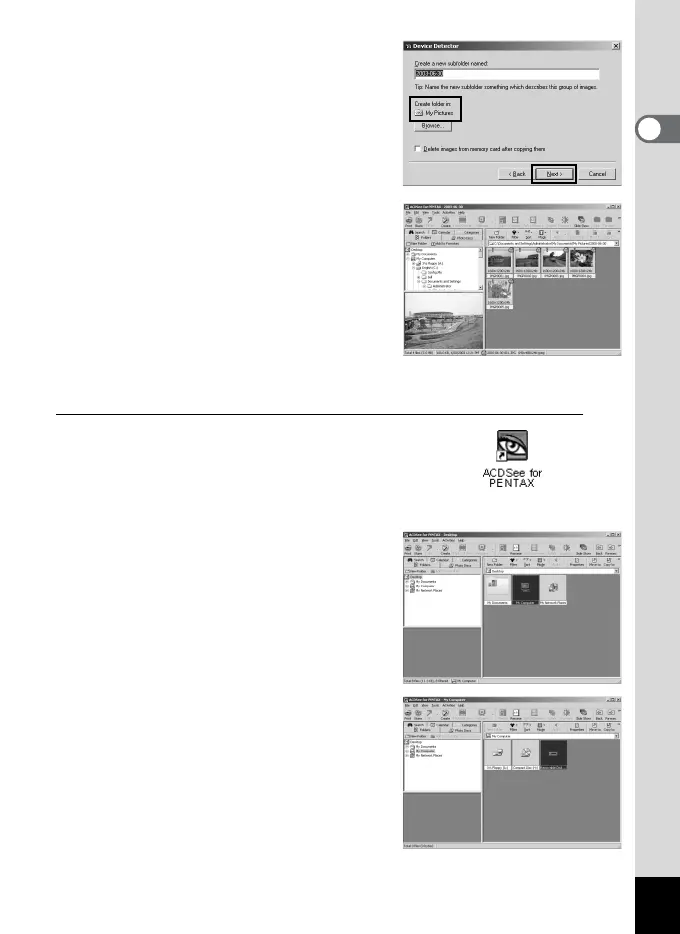9
5 Confirm that [My Pictures] is
selected for [Create folder in:]
and click [Next].
The image is copied to the PC, and
the ACDSee for PENTAX Browser
starts.
When the Device Detector screen is not displayed.
4 Double-click the [ACDSee for
PENTAX] icon on the desktop.
5 Double-click [My Computer].
6 Double-click [Removable
Disk] (If the SD Memory Card /
MultiMediaCard has a volume
label name, then select that
name).
