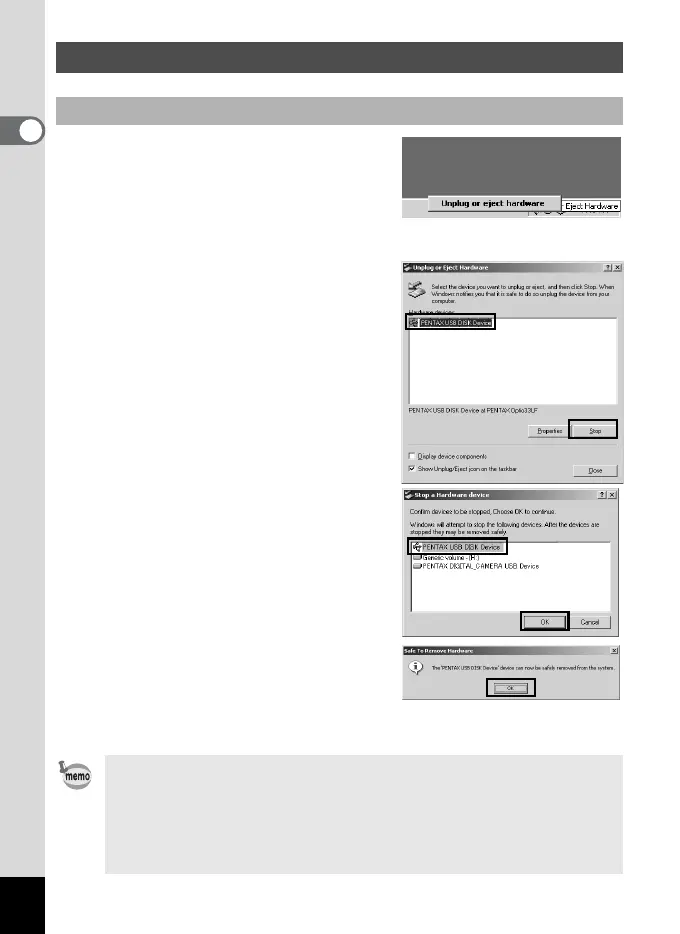12
1 Double-click the [Unplug or
eject hardware] icon in the task
bar recognized area.
The [Remove Hardware] screen will
appear.
2 Confirm that [PENTAX USB
DISK Device] is selected and
click [Stop].
The [Stop Hardware Device] screen
will appear.
3 Confirm that [PENTAX USB
DISK Device] is selected and
click [OK].
A message will appear.
4 Click [OK].
5 Turn off the camera and
disconnect the USB cable from your camera and PC.
Disconnecting the Camera from your PC
Windows 2000 / Me
When the camera and PC are connected and the focus status lamp
(green) on the camera is blinking, the PC is downloading image data
from the camera. Disconnecting the camera at this time may damage
the image data.
In the event that an error message is displayed in Step 4, confirm that
the focus status lamp (green) is off and then disconnect the camera.
