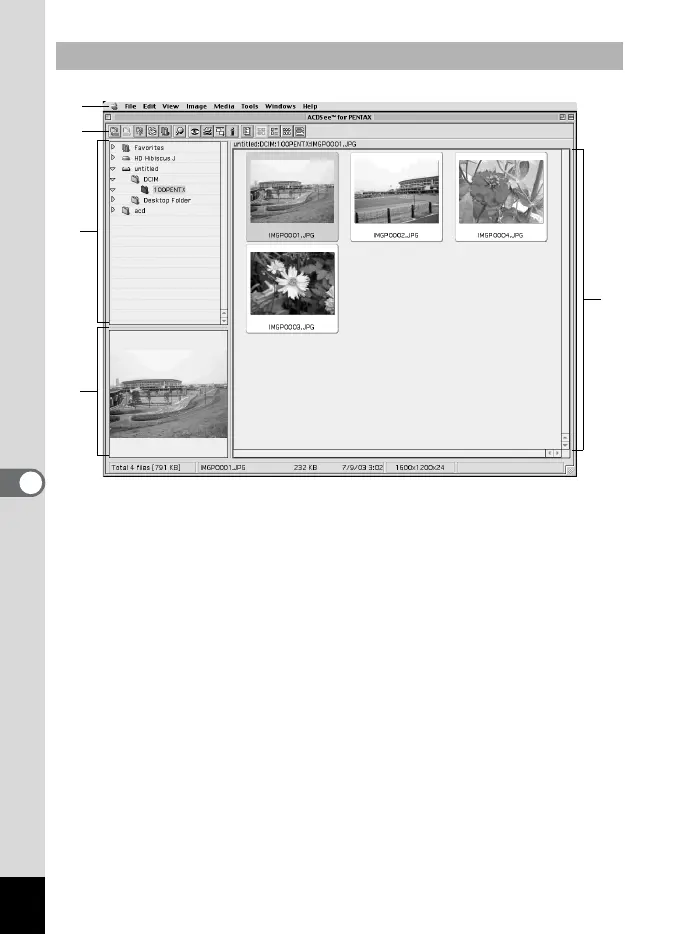22
c
Menu bar
You can select and execute the various functions and settings of the
ACDSee for PENTAX by choosing the menu items from the menu
bar.
d
Browser toolbar
Browser toolbar includes shortcut buttons for commonly used
functions and tools. These buttons open dialog boxes or display
further activity buttons.
e
Navigation pane
Navigation pane displays a folder tree of the folders on your
computer, extra drive, or peripheral device.
f
Preview pane
Preview pane displays the image selected in the File pane.
For Macintosh
c
d
e
f
g
