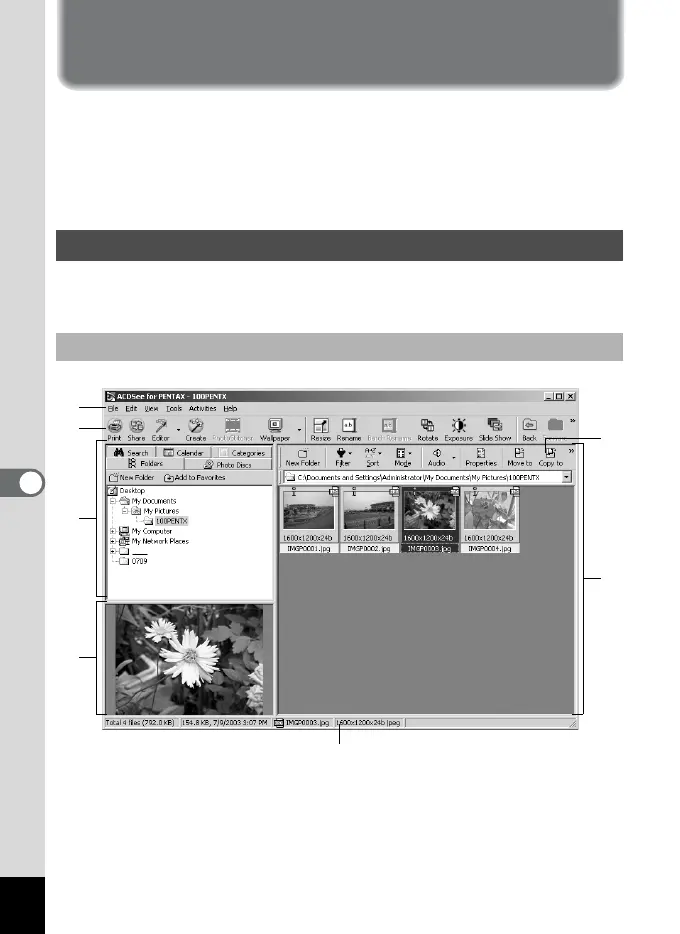20
Viewing using the Browser
In [ACDSee for PENTAX], you can view images using either the
Browser, which displays a list of images, or the Viewer, which
displays one image at a time.
The Browser is displayed when you launch [ACDSee for PENTAX].
Here, explanations are provided regarding Browser configuration as
well as names and functions within the Browser.
c
Menu bar
You can select and execute the various functions and settings of the
ACDSee for PENTAX by choosing the menu items from the menu
bar.
About the Browser
For Windows
c
d
e
f
g
h
i
