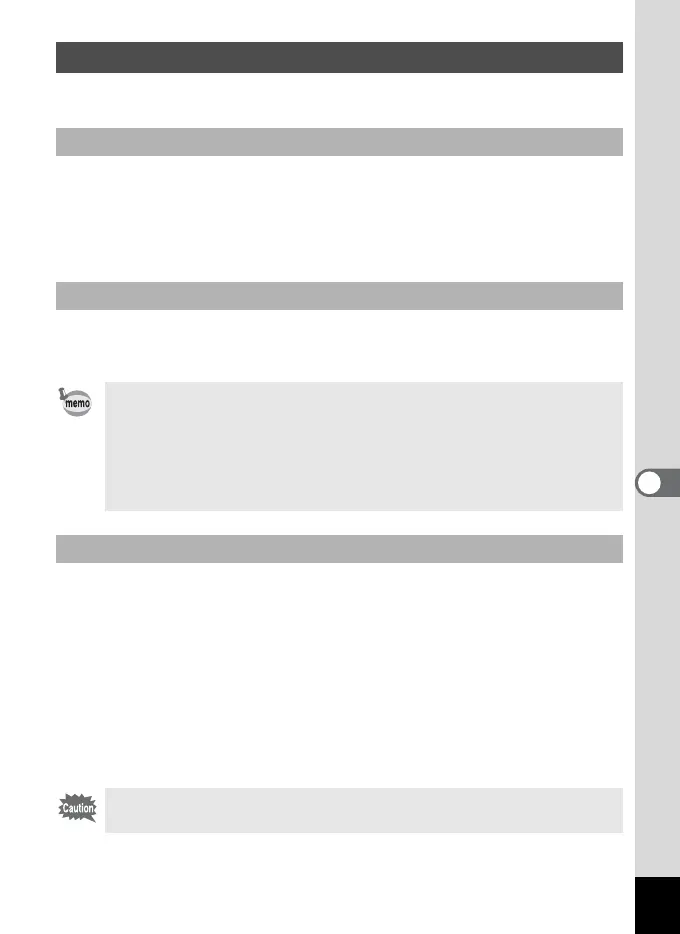25
You can change the order of image files displayed in the File pane.
Select [Sort] from the [View] menu and then select a sort key
category from the submenu.
You can choose from the following categories.
Extension, Name, Size, Type, Date, Image Properties, Description
Select [Sort] from the [View] menu and then select [Forward] or
[Reverse] from the submenu.
You also can sort image files and specify ascending / descending
order using the numeric keypad on the keyboard.
Sorting image files
Selecting sort categories
Specifying ascending / descending order
• Clicking the right mouse button on the File pane background
(empty area where images are not displayed as thumbnails or
icons) will display the menu in the location of the cursor. You can
use the same step to rearrange the menus.
• For Macintosh, you can choose from the following categories: File
Name, File Size, Image Type, Date and Reverse Sort Order.
Sorting using the keyboard
0:Extension 4:Date
1:Name 5:Image Properties
2:Size 6:Description
3:Type +:Forward
-:Reverse
Enable Num Lock by pressing the Num Lock key on the keyboard
when you want to sort using the numeric keypad.
