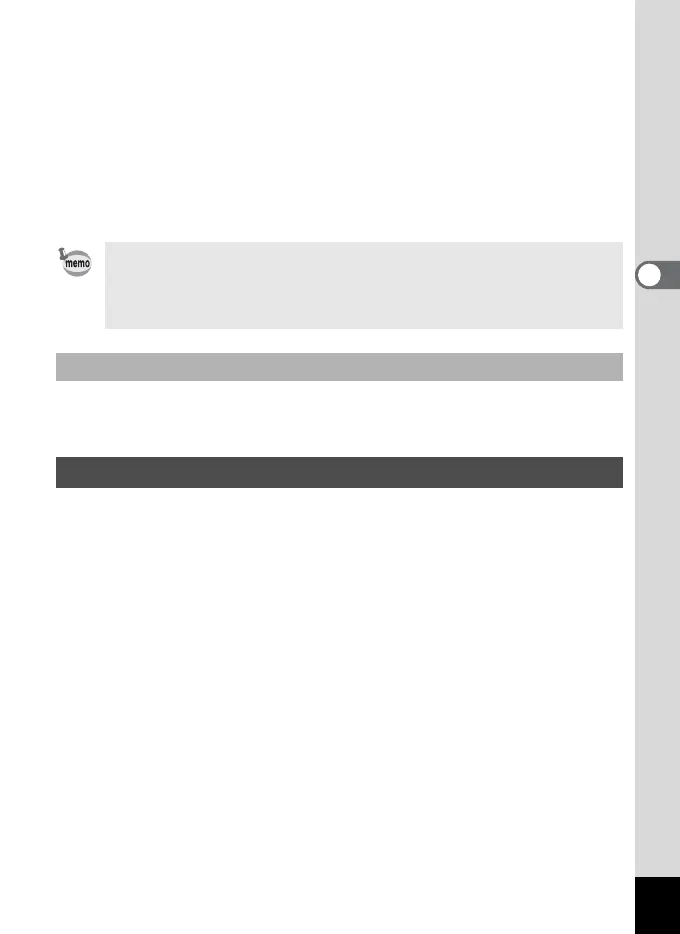17
6 Open the camera folder.
The camera images are in the [untitled] (or volume label name if
the SD Memory Card has one) → [DCIM] → [XXXPENTX] (XXX is
a three-digit number) folder.
An image list of the camera is displayed.
7 Select the image to view from the image list.
Double-click the image you selected. A full-size image is displayed
(Viewer).
See your Macintosh user’s manual for how to copy or move files.
Please copy images to your Macintosh before editing them.
1 Drag [untitled] (or the volume label name on the SD
Memory Card / MultiMediaCard) to your trash.
2 Turn off the camera and disconnect the USB cable from
your camera and Macintosh.
If the SD Memory Card / MultiMediaCard has a volume label, the
volume label name will be displayed instead of [untitled]. A new SD
Memory Card / MultiMediaCard unformatted may show the
manufacturer name or model number.
Copying images to your Macintosh
Disconnecting the Camera from your Macintosh
