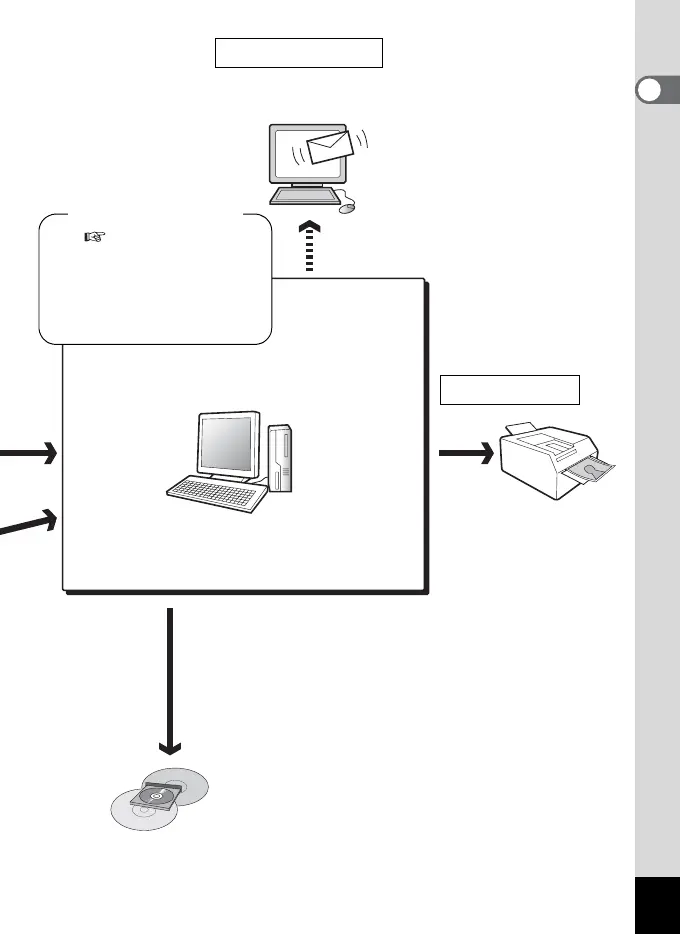3
• See the operating manual of your
email software for details on how to
make attachments to emails.
• See the operating manual of the
software you are using for details on
how to use images on your
homepage.
Print images from your
computer to your printer.
Some printers can print
directly from cards.
• For details, see the
operating manual of the
printer you are using.
Images sent to the computer can be
saved onto a CD-R or other media.
Use your printer
ACDSee for PENTAX
Use your e-mail software to attach images to e-mails, or
use them on your homepage.
Internet
* These operations also can be performed using
commercially available image editing software. See
the instructions provided with the software for more
details.
P.19-35
• View Images
• Edit Images
• Save processed images
• E-mail Images
• Manipulate images
• Print images
