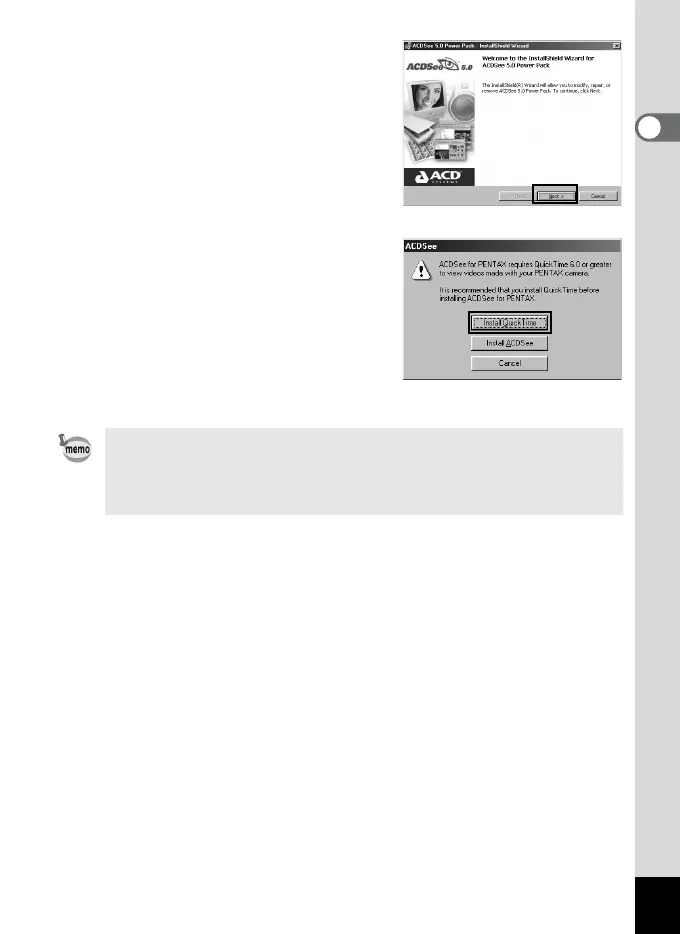7
The Setup screen will appear.
Follow the on-screen guidance and
enter the registration information.
Reboot your PC after installation is
complete.
• Click [Install QuickTime] to first
install QuickTime 6.0 when a
message such as the one shown
on the right is displayed.
The panoramic image software [ACD photostitcher], the image
layout and printing software [FotoSlate], and the image editing
software [FotoCanvas] also are installed when you install ACDSee
for PENTAX.
