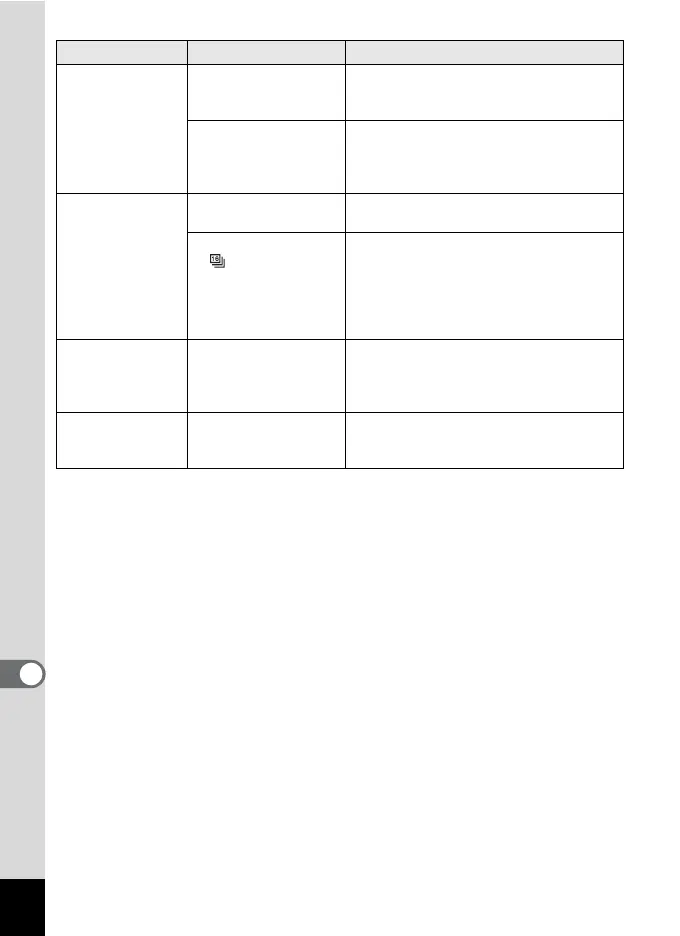154
9
Appendix
Static electricity may occasionally prevent the camera from operating correctly. If this
should occur, try removing and then reloading the batteries. If the camera turns on and
operates properly, this indicates that there is no malfunction. You can use the camera
as usual.
Subject is not in
focus
Subject is difficult to
focus on with auto
focus
Try shooting using “Focus lock” (p.69), or
“Manual Focus” (p.68).
Subject is not in the
focus frame
First, locate the subject in the focus frame
and lock the focus on the subject (Focus
lock). Then move the camera to recompose.
(p.69)
Flash does not
discharge
Flash mode is set to a
(Flash Off)
Set to Auto or b (Flash On). (p.71)
Drive mode is set to 1
or
Focus mode is set to
s
Shooting mode is set
to d
Flash will not discharge in these modes.
USB connection
with computer
does not work
properly
USB connection mode
is set to [PictBridge]
Change the USB connection mode to
[PC]. (p.138)
USB connection
with printer does
not work properly
USB connection mode
is set to [PC]
Change the USB connection mode to
[PictBridge]. (p.120)
Problem Cause Remedy
