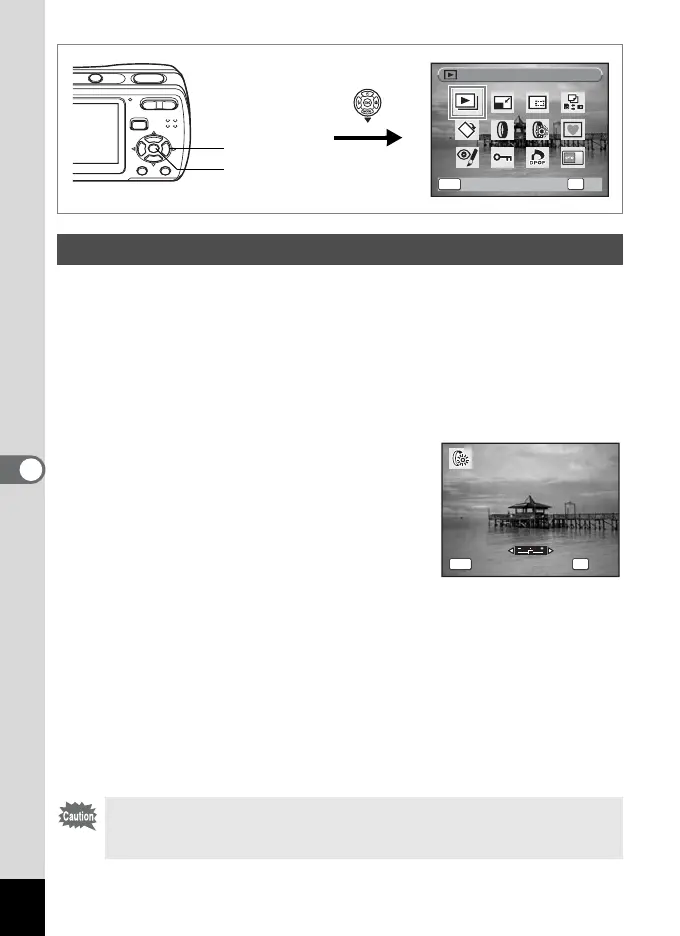106
6
Editing and Printing Images
You can change the brightness of taken images without a PC.
1 Enter the Q mode and use the four-way controller
(45) to choose the image you want to edit.
2 Press the four-way controller (3).
The Playback Mode Palette appears.
3 Use the four-way controller (2345) to select q
(Brightness Filter).
4 Press the 4 button.
The brightness adjustment screen appears.
5 Use the four-way controller (45)
to adjust the brightness.
The preview of the edited image is
displayed on the LCD monitor. It changes
each time you adjust the brightness.
6 Press the 4 button.
A confirmation dialog for overwriting the image appears.
7 Use the four-way controller (23) to select [Overwrite]
or [Save as].
If the image is protected, a confirmation screen does not appear. The
image is automatically saved with a new file name.
8 Press the 4 button.
The edited image is saved with the same number of recorded pixels
and quality level as the original.
Using the Brightness Filter
With the brightness filter, you can edit still pictures taken with this
camera only. You cannot edit panoramic pictures, movies, or
images taken with other cameras.
MENU
Slideshow
OK
OK
Cancel
1, 2, 3, 5, 7
4, 6, 8
OKMENU
OK
Cancel
