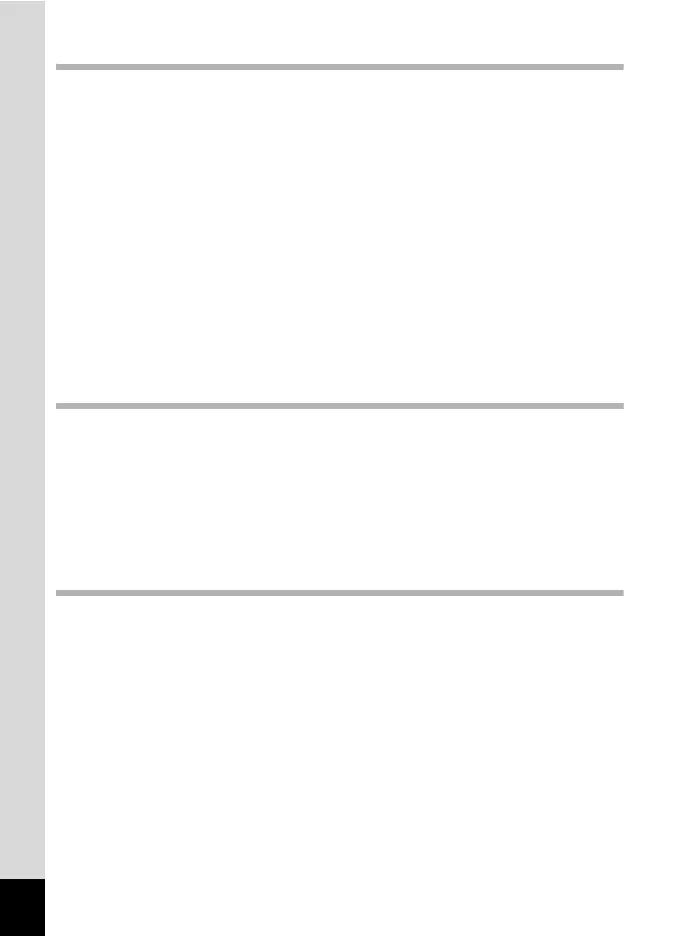14
Editing and Printing Images 187
Editing Images ..................................................................................188
Changing the Image Size (Resize)...............................................188
Cropping Images ..........................................................................189
Processing Images to Make Faces Look Smaller ........................190
Using the Digital Filters.................................................................192
Using the Ink Rubbing Filter .........................................................197
Creating a Collage Image.............................................................198
Red-eye Compensation................................................................203
Adding a Frame (Frame Composite) ............................................204
Overlaying Your Original Frame on an Image ..............................207
Editing Movies ..............................................................................212
Copying Images and Sound Files.................................................215
Setting the Printing Service (DPOF)................................................217
Printing a Single Image ................................................................217
Printing All Images........................................................................219
Recording and Playing Back Sound 221
Recording Sound (Voice Recording Mode)....................................222
Setting Voice Recording ...............................................................222
Recording Sounds ........................................................................223
Playing Back Sound .....................................................................224
Adding a Voice Memo to Images .....................................................226
Recording a Voice Memo .............................................................226
Playing Back a Voice Memo.........................................................227
Settings 229
Camera Settings................................................................................230
Formatting the Memory ................................................................230
Changing the Sound Settings.......................................................231
Changing the Date and Time........................................................233
Setting the Alarm ..........................................................................235
Setting the World Time .................................................................237
Setting the Text Size on the Menu ...............................................240
Changing the Display Language ..................................................241
Changing the System for Naming Folders....................................242
Changing the Video Output Format..............................................244
Selecting the HDMI Output Format ..............................................245
Setting the Eye-Fi Communication ...............................................247
Adjusting the Brightness of the Display ........................................248
Using the Power Saving Function ................................................249
