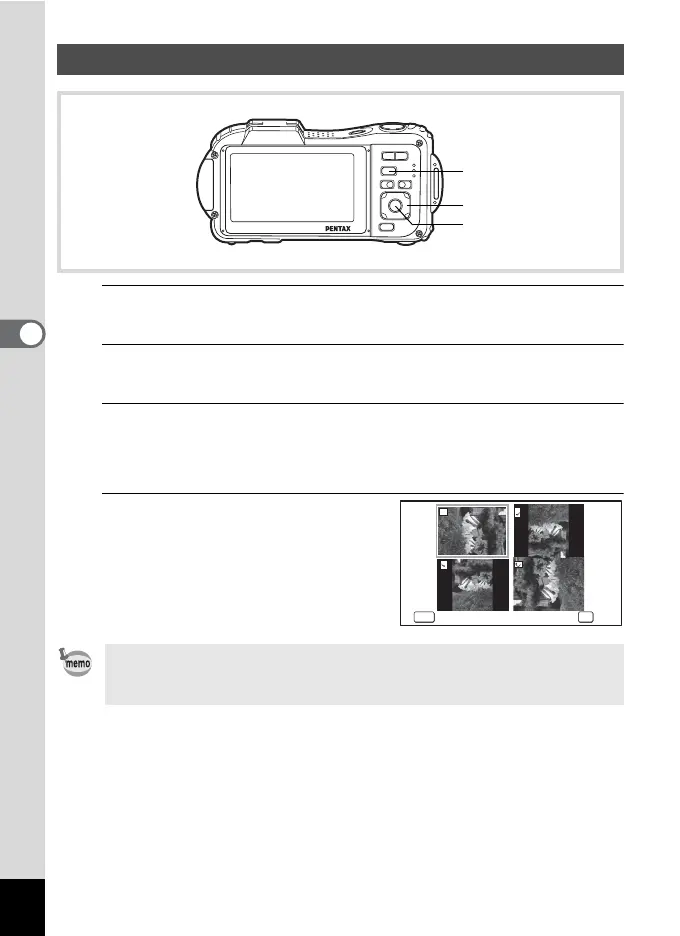172
4
Playing Back and Deleting Images
1
Press the Q button after taking a picture.
The image appears on the display.
2
Press the four-way controller (3 ).
The Playback Mode Palette appears.
3
Use the four-way controller (2345) to select
s (Image Rotation) and press the 4 button.
The rotation selection screen (0°, Right 90°, Left 90°, or 180°) appears.
4
Use the four-way controller
(2345) to choose the
rotation direction and press
the 4 button.
The rotated image is saved.
Rotating the Image
• Panoramic images and movies cannot be rotated.
• Protected images can be rotated, but they cannot be saved in a rotated
state.
Q button
Four-way controller
4 button
OKMENU
OKCancel
