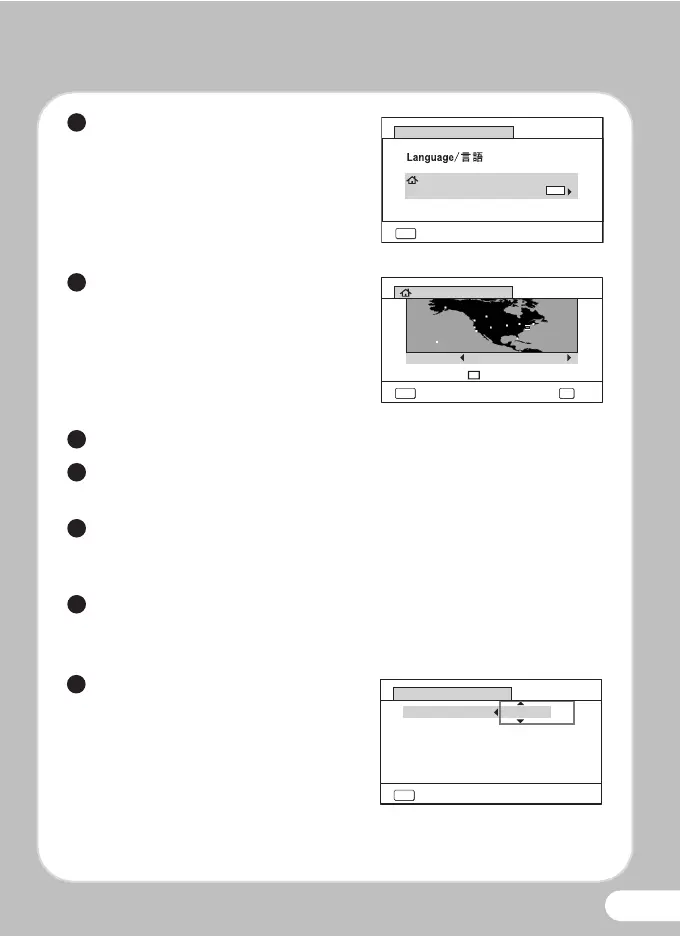13
Press the four-way controller (3)
to move the frame to
[W Hometown].
Press the four-way controller
(5). The [W Hometown] screen
appears.
Use the four-way controller (45) to choose a city.
Press the four-way controller (3) to move the frame to [DST]
(Daylight Saving Time).
Use the four-way controller (45) to select O or P and press the
4 button.
The [Initial Setting] screen reappears.
Press the four-way controller (3) to select [Settings complete]
and press the 4 button.
The [Date Adjustment] screen appears.
Press the four-way controller (5)
to select [mm/dd/yy], then use the
four-way controller (23) to
choose the date format.
MENU
Cancel
Initial Setting
Hometown
New York
Settings complete
English
DST
OFF
OFF
MENU
Cancel
City
DST
New York
Hometown
OK
OK
MENU
mm/dd/yy 24
h
00:00
Cancel
Settings complete
Date Adjustment
Date Format
Date
Time
01/01/2012
