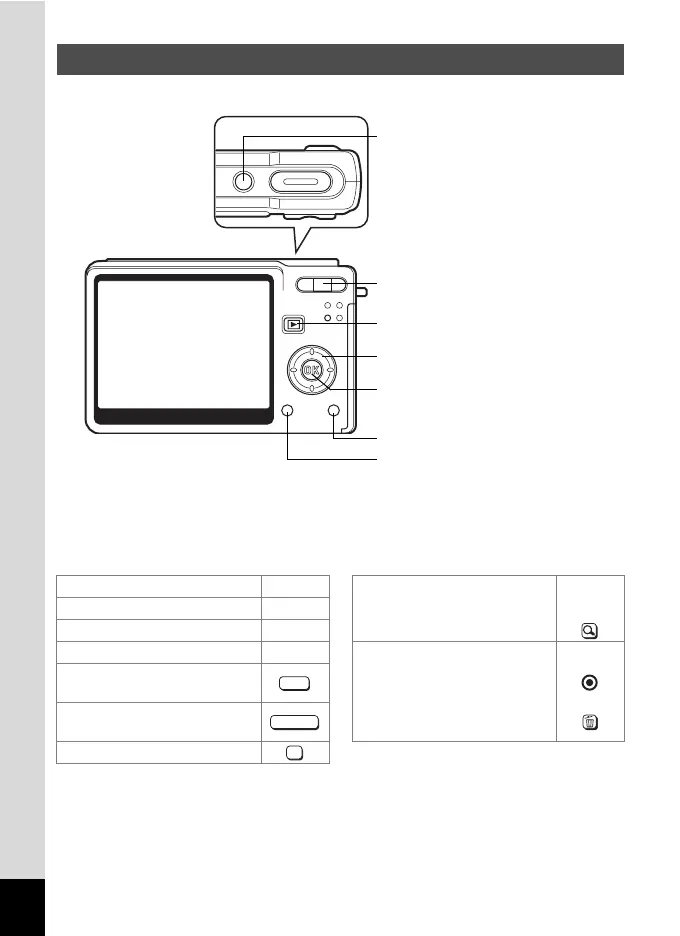12
Guide Indications
A guide to available button operations appears on the LCD monitor
during operation.
The buttons are indicated as shown below.
Names of Operating Parts
Four-way controller (2) 2 Zoom button
Four-way controller (3) 3 for digital zoom
y
Four-way controller (4) 4 for cropping
Four-way controller (5) 5 Green/i button
MENU button
for operating as the
Green button
Shutter release button
for deleting an
image
OK button
Zoom button
OK/Display button
MENU button
Four-way controller
Power switch
Q Playback button
Green/
i button
MENU
SHUTTER
OK