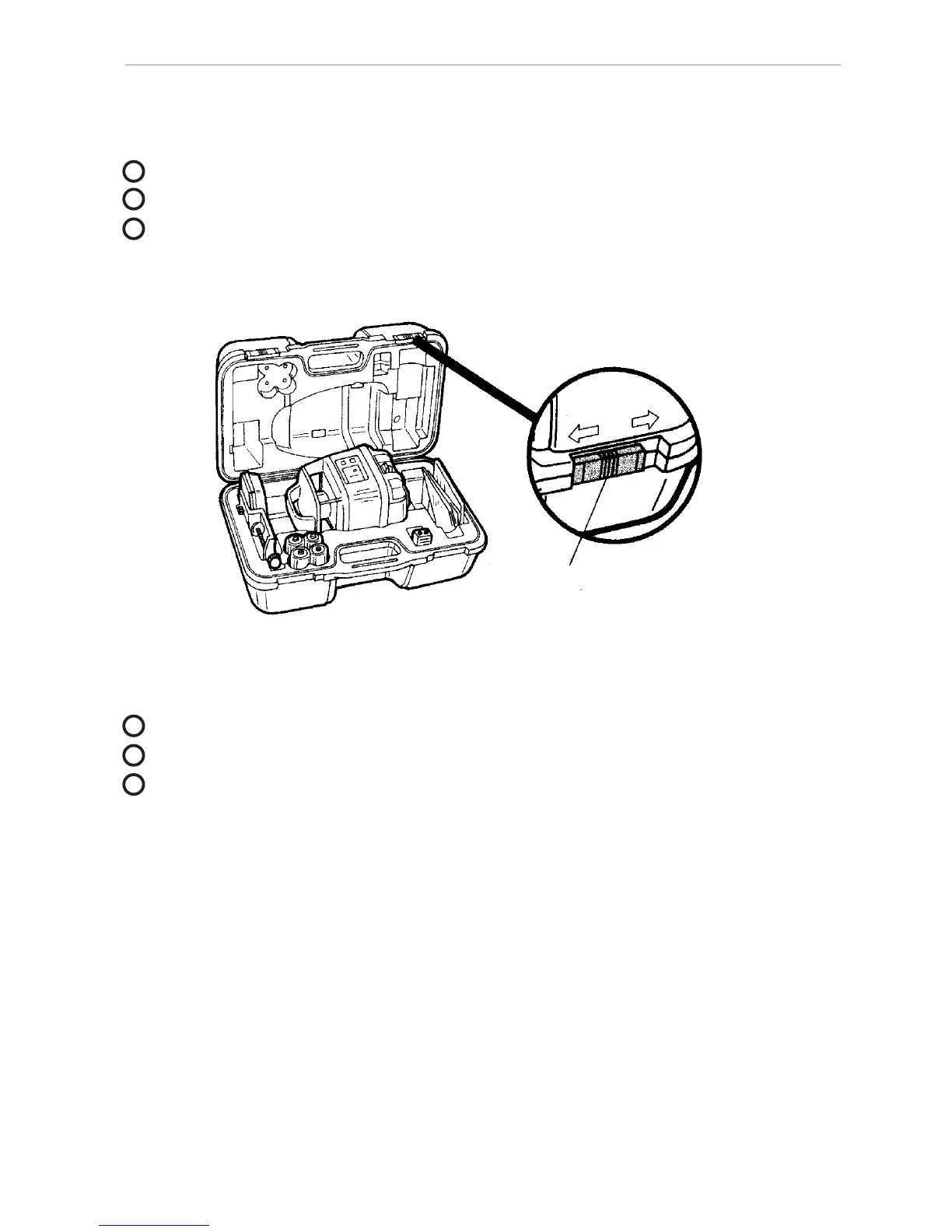14
1.3 Unpacking
Taking the instrument out of the carrying case
Gently set down the carrying case so that its cover is upward.
Unlatch and open the case while pushing the latch lock.
Remember how the instrument is placed in the case before
removing it.
Putting the instrument into the carrying case
Set down the carrying case and open the cover
Gently put the instrument into the case
Close the case and secure the latch
NOTE:
• When taking out the instrument, be sure to secure it with your hands.
• When putting the instrument into the case, be sure to turn the power
switch off.
• If the case cover is difficult to close, check again whether or not the
instrument is properly inside the case.
1
2
3
1
2
3
