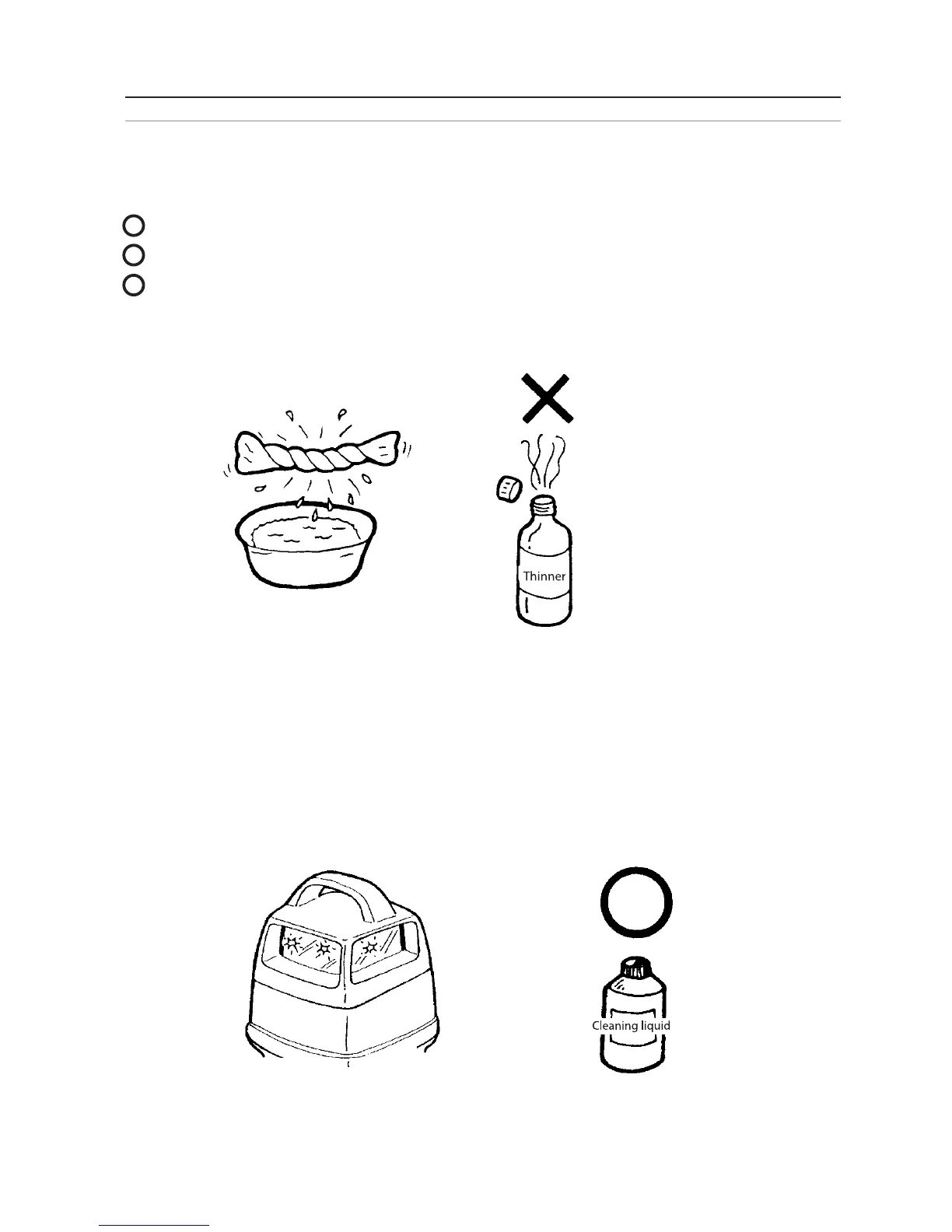33
5. Maintenance
5.1 Maintenance after use
[Stains on the main body]
Brush dust off and wipe off moisture with tissue paper.
Clean off any stains with a soft, dry cloth.
Excessive stains should be removed with a soft cloth soaked in a water
diluted neutral detergent and squeezed dry.
Do not use benzine, thinner, gasoline or chemicals.
[Stains on the glass surface]
Brush dust off.
Gently wipe off stains with a silicone cloth or a cleaning cloth for eye
glass lenses.
Excessive stains should be wiped off with soft cotton cloth
impregnated with a cleaning liquid for eye glass lenses.
1
2
3