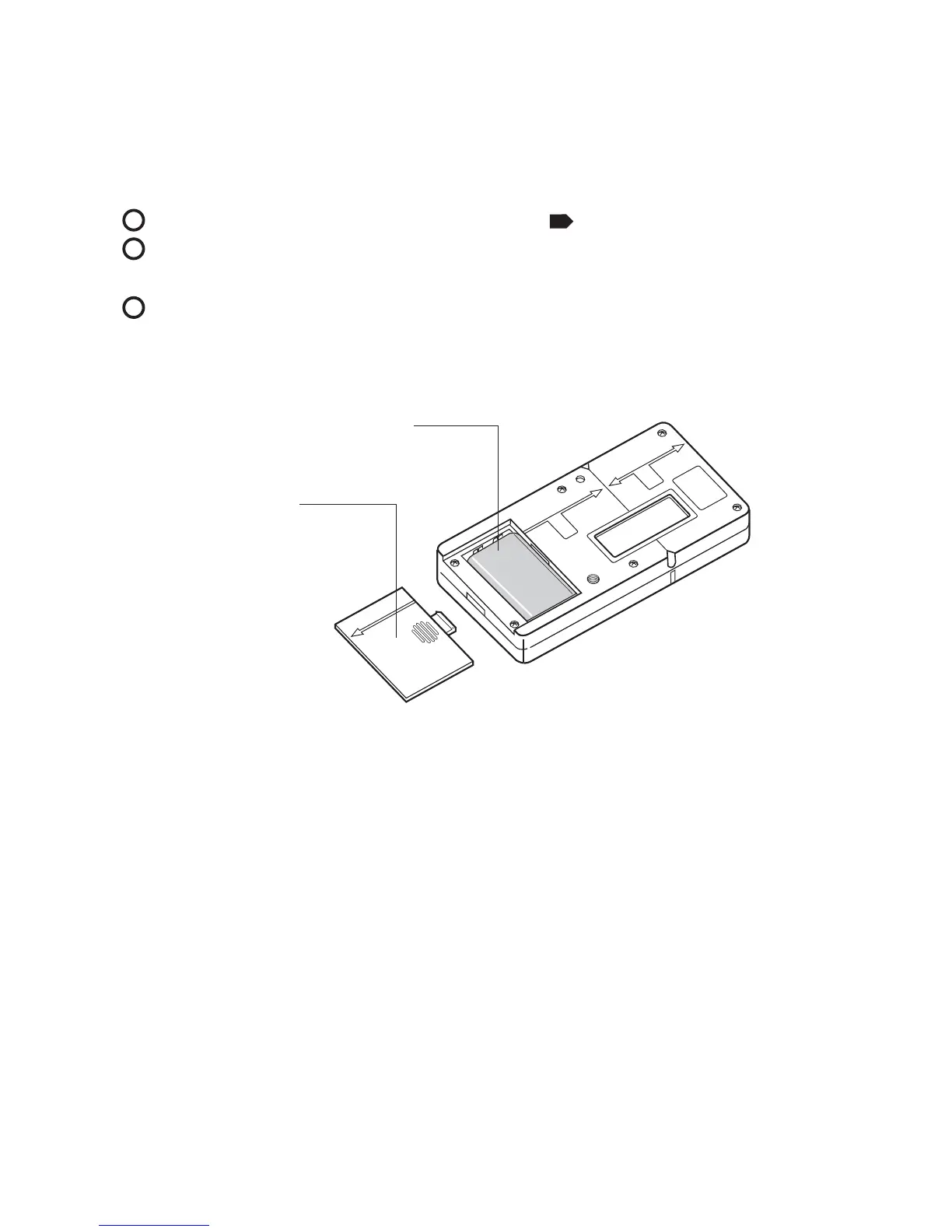16
Battery insertion for the detector
LS7 Detector
Slide the battery cover while pushing its mark and remove it.
Insert the accumulated dry battery into the battery holder according
to its (+) and (-) marks.
Slide the battery cover to reinsert it.
CAUTION:
• Pay attention to the battery holder’s (+) and (-) marks for proper
battery insertion.
• Batteries must be of the same type. Do not use a combination of
batteries whose remaining capacity differs.
1
2
3
