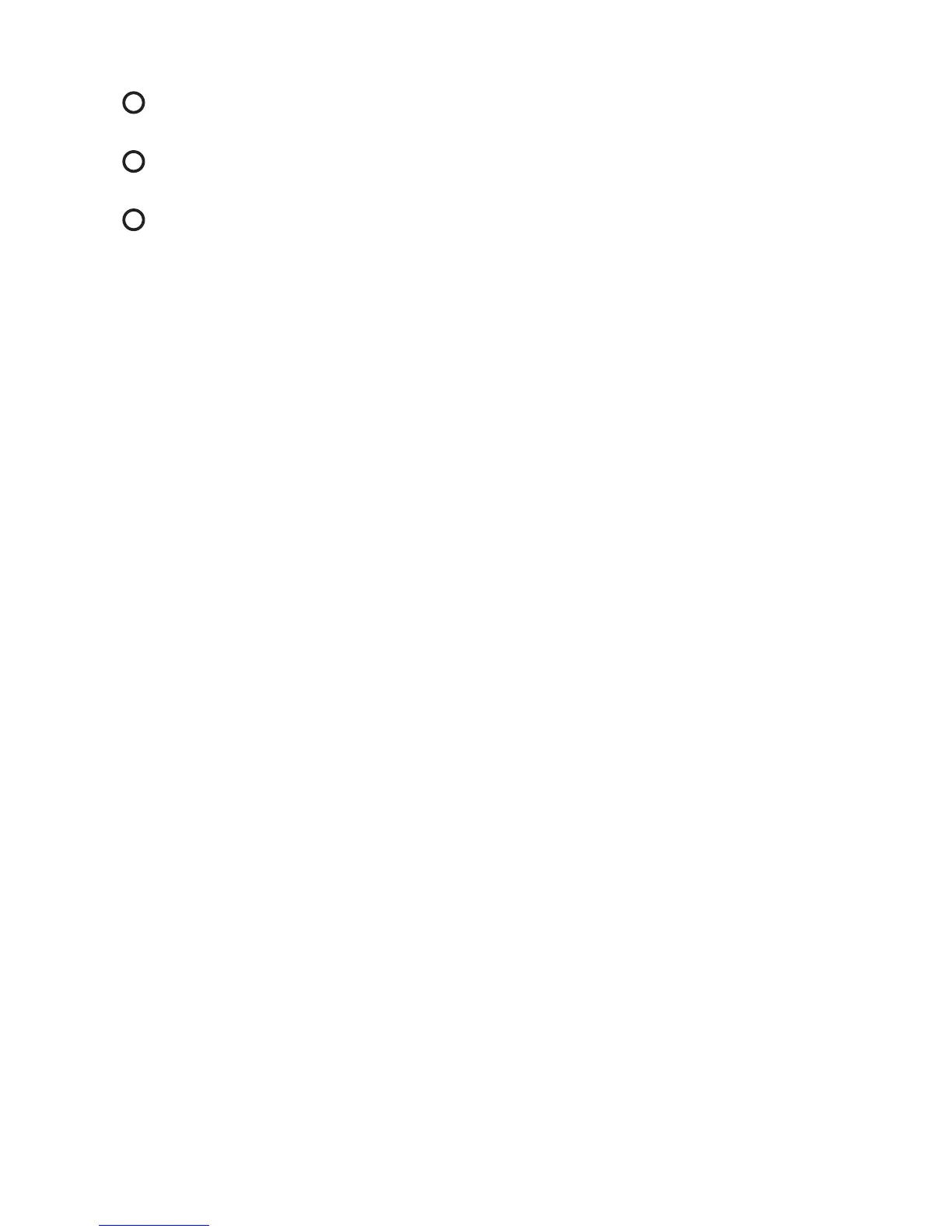23
[Setting up the tripod]
For an extension tripod, adjust the legs to a suitable length and secure
the leg clamps.
Spread the legs to a proper extent for the tripod head to be nearly
level and push them into the ground.
Should the tripod head be off level, adjust it by expanding the legs
accordingly.
NOTE:
• For a tripod setting place, be sure to select a place where the ground
or floor has less vibration and there is no fear of upset.
• To set the tripod on a slippery floor, the legs must be secured.
Use a chain (or similar) to keep the legs from spreading.
1
2
3
