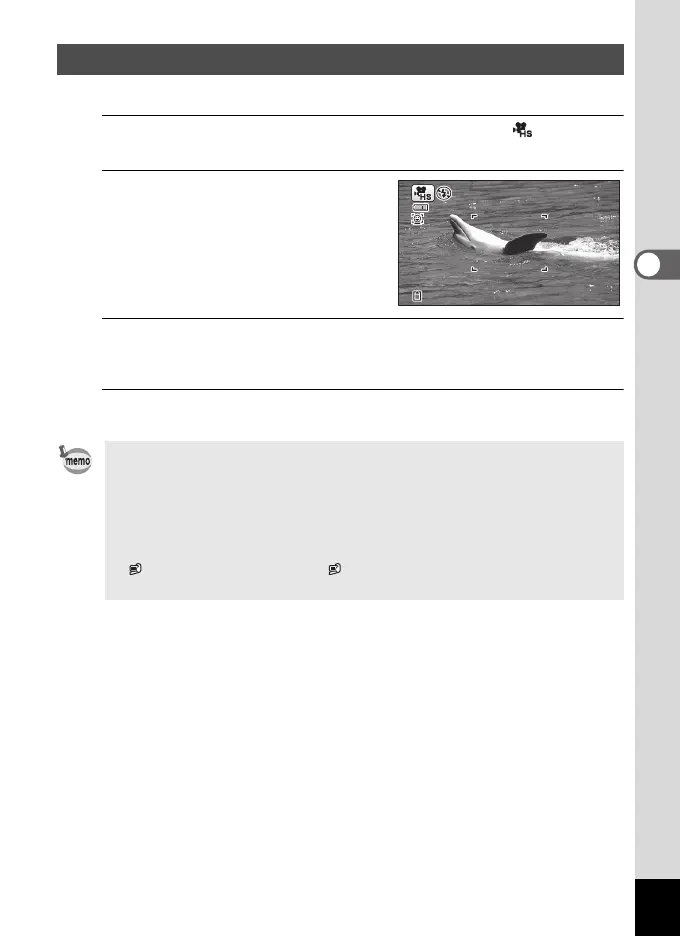107
3
Taking Pictures
The camera records a high speed movie for slow motion playback.
1
Use the four-way controller (2345) to select (High
Speed Movie) from the Capture Mode Palette.
2
Press the 4 button.
The camera returns to capture mode.
3
Press the shutter release button fully.
Recording starts. You can continue recording until the recorded movie time
reaches 15 seconds per file.
4
Press the shutter release button fully again.
Recording stops.
Using the High Speed Movie Function
• In this mode, a movie is recorded at 120 fps and played back at 30 fps.
• The recorded pixels is fixed to 1280 x 720.
• The flash does not discharge in this mode.
• The Movie SR is fixed to P (Off).
• When you use the SD Memory Card, use SD Speed Class 4 or higher
cards.
• Zoom is not available during recording.
• (Self-portrait Assist) and J (Self-portrait Assist + Smile Capture) are
not available.
e_kb635_EN.book Page 107 Thursday, November 9, 2023 9:17 AM
