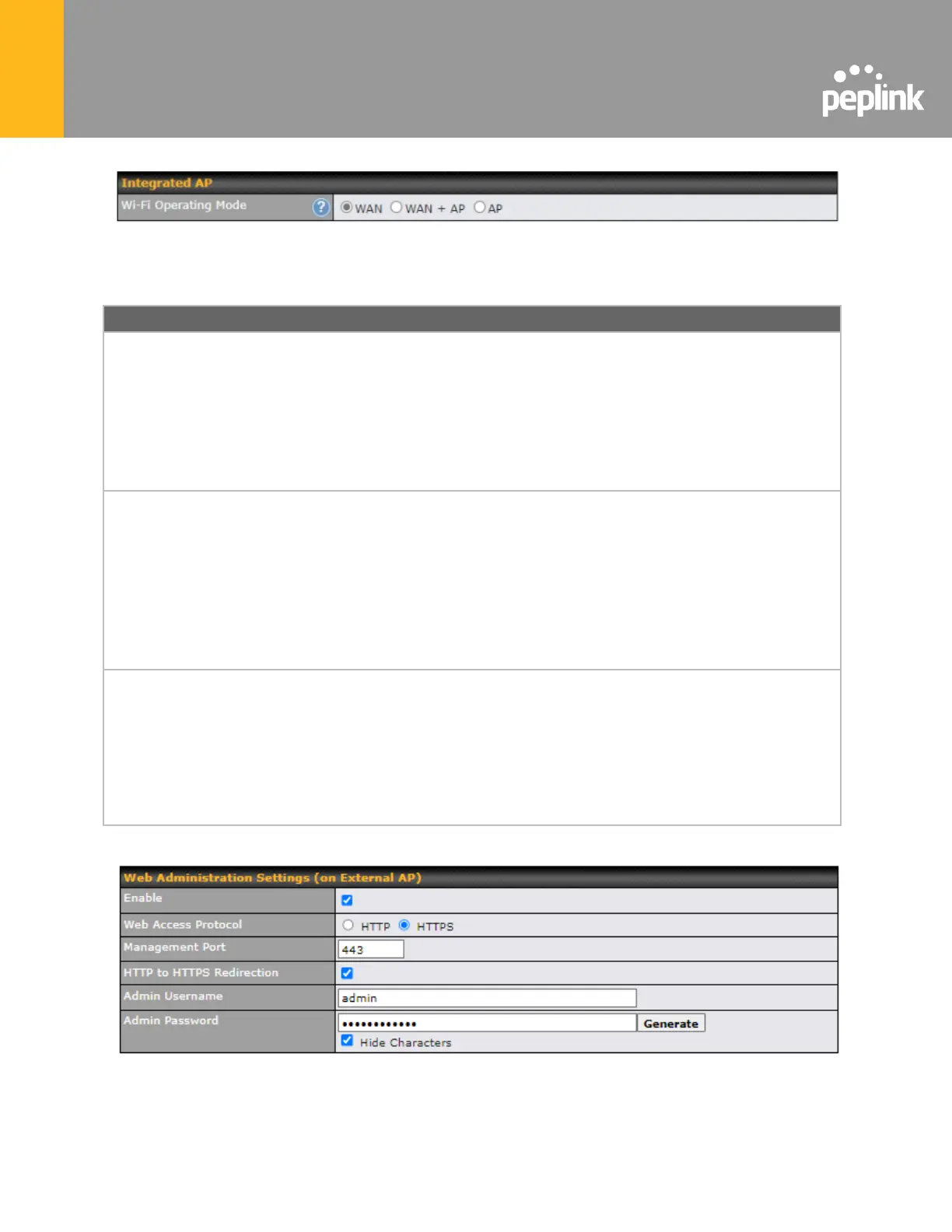The device with integrated AP can operate under the Wi-Fi Operating Mode, and the default
setting is WAN + AP mode:
Note: This option is available for selected devices only (HD2/HD4 and HD2/HD4 MBX).
In this mode, all Wi-Fi will operate as Wi-Fi WAN and no integrated Wi-Fi AP
will be operated on this device.
If Wi-Fi Operating mode is choosing WAN, The status indicated by the front
panel LED is as follows:
- Wi-Fi 1 is Green if Wi-Fi WAN 1 is enabled.
- Wi-Fi 2 is Green if Wi-Fi WAN 2 is enabled.
In this mode, some Wi-Fi will operate as Wi-Fi WAN. Some other Wi-Fi WANs
will be forced offline and their Wi-Fi resources will be reserved for integrated
Wi-Fi AP operations.
If Wi-Fi Operating mode is choosing WAN + AP, The status indicated by the
front panel LED is as follows:
- Wi-Fi 1 is Green if WI-FI WAN is enabled.
- Wi-Fi 2 is Green if Wi-Fi AP is ON.
In this mode, all Wi-Fi functions as integrated Wi-Fi AP. All Wi-Fi WANs will be
forced to go offline.
If Wi-Fi Operating mode is choosing AP, The status indicated by the front panel
LED is as follows:
- W-Fi 1 is Green, if there is any Wireless SSID is selected 2.4GHz.
- W-Fi 2 is Green, if there is any Wireless SSID is selected 5GHz.