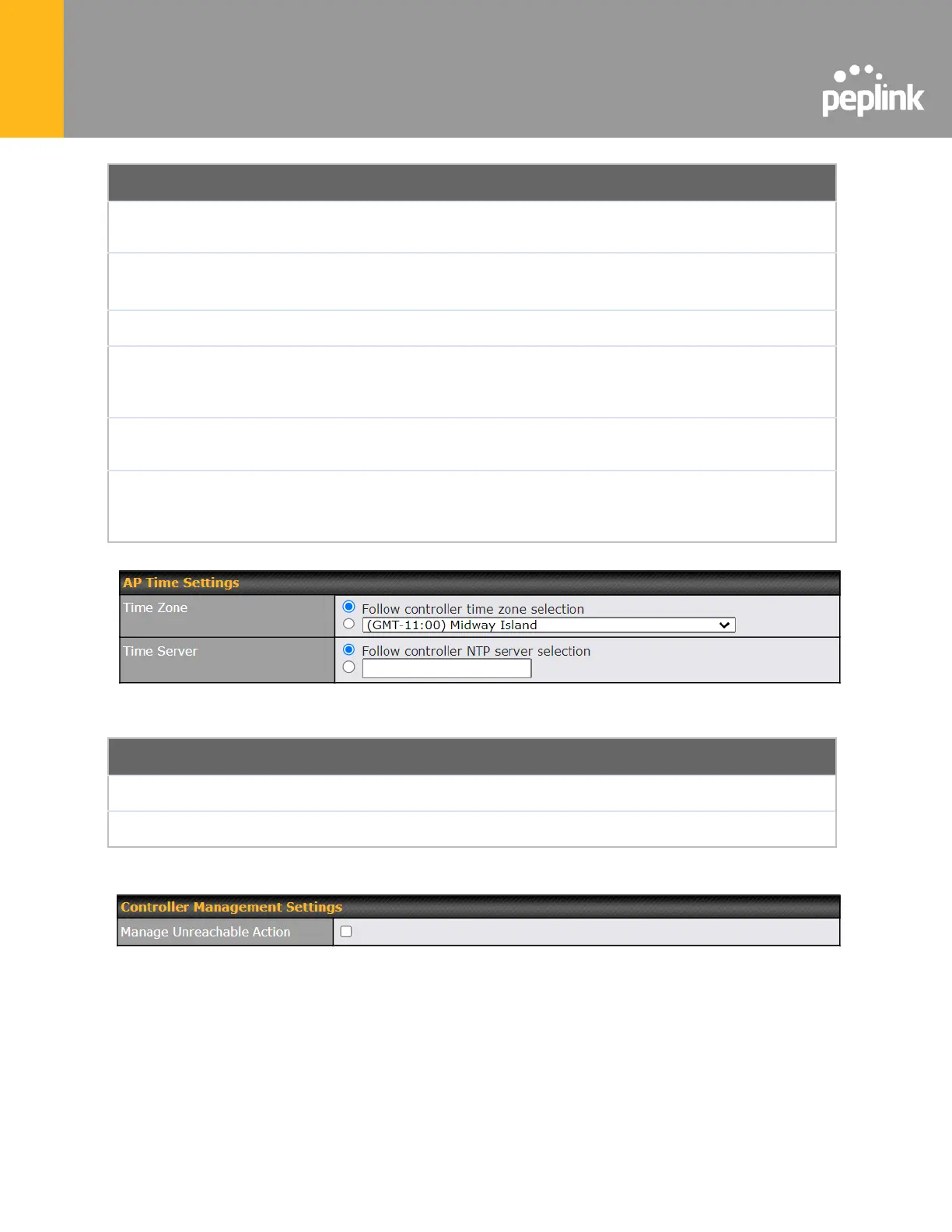Web Administration Settings (on External AP)
Check the box to allow the Pepwave router to manage the web admin access
information of the AP.
These buttons specify the web access protocol used for accessing the web
admin of the AP. The two available options are HTTP and HTTPS.
This field specifies the management port used for accessing the device.
This option will be available if you have chosen HTTPS as the Web Access
Protocol. With this enabled, any HTTP access to the web admin will redirect to
HTTPS automatically.
This field specifies the administrator username of the web admin. It is set as
admin by default.
This field allows you to specify a new administrator password. You may also
click the Generate button and let the system generate a random password
automatically.
This allow user to configure AP Time Settings (both Timezone and NTP) in AP Controller.
Ths field is to select the time zone for the AP controller.
Ths field is to select the time server for the AP controller.
This settings is to allow user to manage external AP's controller unreachable action. When
Manage Unreachable Action is checked, there will have 2 options which are "None" and
"Radio Off".