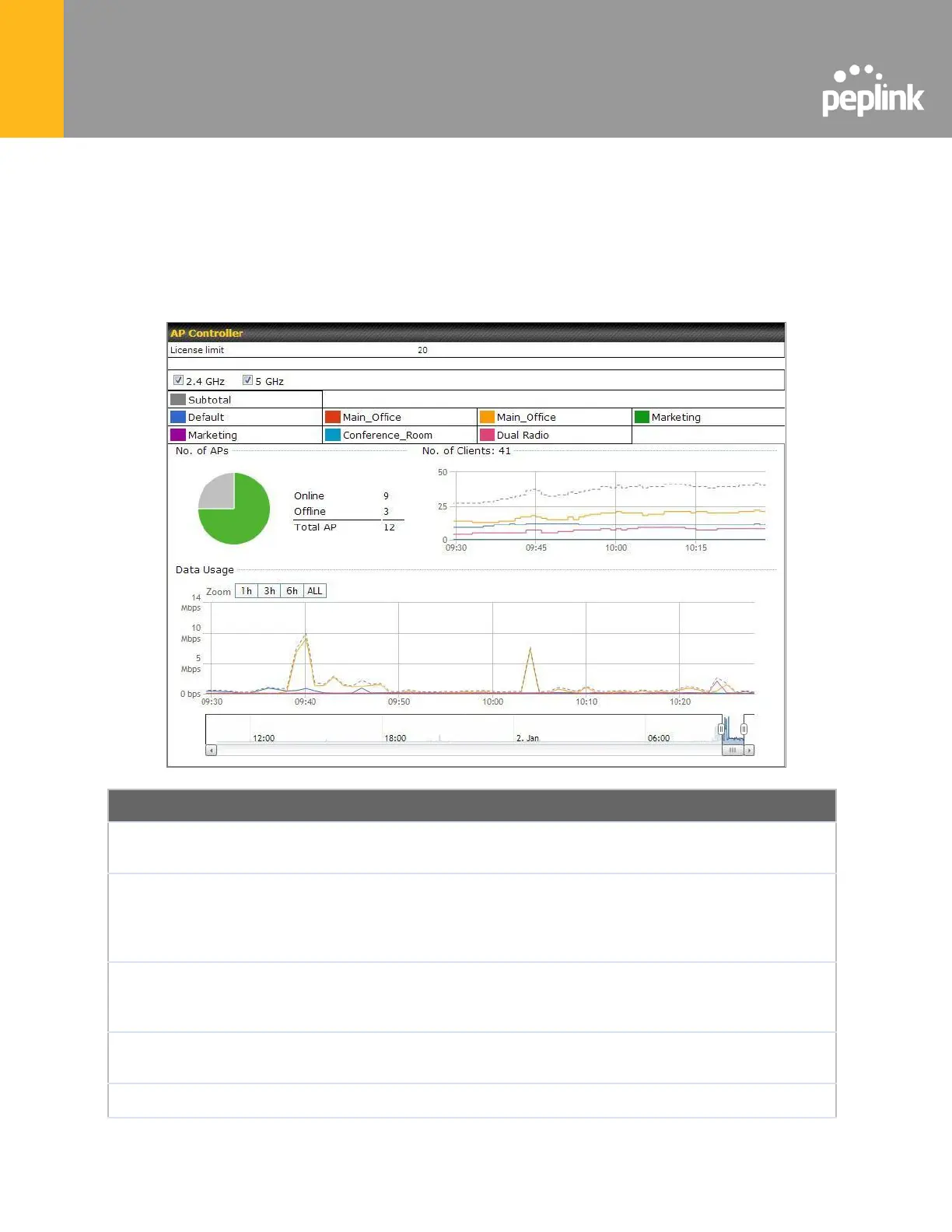21 AP Controller Status
21.1 Info
A comprehensive overview of your AP can be accessed by navigating to AP > Controller
Status > Info.
This field displays the maximum number of AP your Balance router can control.
You can purchase licenses to increase the number of AP you can manage.
Underneath, there are two check boxes labeled 2.4 Ghz and 5 Ghz. Clicking
either box will toggle the display of information for that frequency. By default, the
graphs display the number of clients and data usage for both 2.4GHz and 5
GHz frequencies.
The colored boxes indicate the SSID to display information for. Clicking any
colored box will toggle the display of information for that SSID. By default, all the
graphs show information for all SSIDs.
This pie chart and table indicates how many APs are online and how many are
offline.
This graph displays the number of clients connected to each network at any
